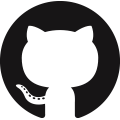Database Access
Relational databases are a useful tool for data storage and manipulation. SQL (Structured Query Language) is an industry standard for managing data in relational databases. It is supported in nearly every major programming language including Python with the sqlite3 core Python package. See this reference guide from LearnSQL.com for a summary of SQL commands.
Import Libraries
The first step is to import sqlite3. The pandas library is also used to export, analyze, and import SQL tables. Numpy and Matplotlib are used to create a data array and visualize data, respectively.
import pandas as pd
import numpy as np
import matplotlib.pyplot as plt
Connect to Database
SQLite is a minimal version of SQL. SQLite stores the entire database in one file or in memory, making it a good choice for small projects or for on-device storage with local datahttps://apmonitor.com/dde/index.php/Main/DatabaseAccess#:~:text=SQLite%20is%20a%20minimal%20version,device%20storage%20with%20local%20data.
- :memory: - store the database in temporary memory
- filename - write to the hard drive (e.g. database.db)
Write a data file if the database needs to persist or is also needed by another application. Use the connect function to connect to the database.
cxn = sqlite3.connect(f)
Cursor Position
The database cursor position is needed to access the database.
SQL Queries
SQL Queries are commands to create a new table. Below is a list of basic commands for adding or dropping (deleting) tables:
- CREATE TABLE - create a new table
- DROP TABLE - delete table
Delete Table
Drop (delete) table tbl if it exists with command DROP TABLE IF EXISTS. The SQL statement is a string that is processed by cur.execute().
Create Table
Create a new table with name store with CREATE TABLE. The new table can have any of the SQLite datatypes:
- int - Integer numbers
- real - Decimal numbers
- text - Character string
- blob - Binary large object with photos or other files
tag text NOT NULL, \
val real NOT NULL)')
Each part of the SQL statement is explained in detail:
- cur.execute() - The execute() command processes SQL statements
- id int PRIMARY KEY - The id is the PRIMARY_KEY as a unique integer
- tag text NOT NULL - The tag is a text type that cannot be blank
- val real NOT NULL - The name val is a real type (floating point number)
Commit Changes
The commit() function saves the changes. Until the commit() function runs, other applications cannot access the database updates.
Row Operations
Now that the blank table is created, rows can be inserted, updated, or deleted.
- INSERT INTO - add rows to a table
- SELECT - find rows in a table
- UPDATE - update rows in a table
- DELETE - delete rows in a table
The VALUES (?, ?, ?) allows a tuple to determine the (id, name, val) as variables.
cur.execute(cmd, (0,'P',5))
cur.execute(cmd, (1,'I',10.0))
cur.execute(cmd, (2,'D',0.2))
cxn.commit()
✅ Activity
Insert a new record (row) into t1 with the following values:
- id = 3
- tag = 'FF'
- val = -0.01
After adding the row, commit the change to the database.
cxn.commit()
Read SQL Table with Pandas
Select all value from table t1 to export to a Pandas DataFrame t1
t1
| id | tag | val | |
|---|---|---|---|
| 0 | 0 | P | 5.0 |
| 1 | 1 | I | 10.0 |
| 2 | 2 | D | 0.2 |
Write SQL Table with Pandas
Create a new DataFrame table with Pandas. The parameters P, I, D are adjustable values from a PID controller. The FF term is a feedforward element that is optionally added to controllers to reject disturbances.
'desc':['Proportional','Integral','Derivative','Feedforward']})
t2.index.names = ['id']
t2
| tag | desc | |
|---|---|---|
| id | ||
| 0 | P | Proportional |
| 1 | I | Integral |
| 2 | D | Derivative |
| 3 | FF | Feedforward |
Write a new table t2 to the database with to_sql(). The if_exists argument has options fail, replace, and append. Use replace to remove any existing table and replace it with the updated table.
Join Tables with Pandas
Pandas joins tables with the df.join() function. Joining tables is also shown in the Pandas Time-Series tutorial.
First, retrieve the t1 table and set the index to id.
t1.set_index('id',inplace=True)
t1
| tag | val | |
|---|---|---|
| id | ||
| 0 | P | 5.0 |
| 1 | I | 10.0 |
| 2 | D | 0.2 |
Also retrieve table t2 and set the index in the same way.
t2.set_index('id',inplace=True)
t2
| tag | desc | |
|---|---|---|
| id | ||
| 0 | P | Proportional |
| 1 | I | Integral |
| 2 | D | Derivative |
| 3 | FF | Feedforward |
Join the two tables with an inner join that only includes the id rows that are common between t1 and t2. An outer join includes all rows and inserts NaN for any missing values.
t3
| tag | val | desc | |
|---|---|---|---|
| id | |||
| 0 | P | 5.0 | Proportional |
| 1 | I | 10.0 | Integral |
| 2 | D | 0.2 | Derivative |
SQL statements are more efficient when dealing with large databases because the source tables do not need to be imported before the JOIN operation. However, the sqlite3 commands are limited, such as no OUTER JOIN.
Join Tables with SQL Statement
- JOIN - join two tables
JOIN combine tables t1 and t2 into a single table t3.
FROM t1 INNER JOIN t2 \
ON t1.id=t2.id;',cxn)
t3
| tag | val | desc | |
|---|---|---|---|
| 0 | P | 5.0 | Proportional |
| 1 | I | 10.0 | Integral |
| 2 | D | 0.2 | Derivative |
Each part of the SQL statement is explained in more detail:
- SELECT t1.tag,t1.val,t2.desc - The new t3 table has tag and val from t1 and desc from t2
- FROM t1 INNER JOIN t2 - A join only includes the rows that have common key elements
- ON t1.id=t2.id - Join the two tables by matching t1.id and t2.id
Pandas processes the SQL query and returns the result to the new DataFrame t3.
Filter with SQL WHERE
Filters select a subset of rows that meet a set of conditions. The WHERE statement indicates which rows are selected based on a condition.
Table t4 contains a history of P, I, D tuning parameters from a PID controller. A new record (row) is created every time the tuning parameters are changed. Create the new table t4.
'hist':[4,4.5,20,0,6.5,6,5,15,10,0.2]})
t4.set_index('id',inplace=True)
t4.to_sql('t4',cxn,if_exists='replace')
t4
| hist | |
|---|---|
| id | |
| 0 | 4.0 |
| 0 | 4.5 |
| 1 | 20.0 |
| 2 | 0.0 |
| 0 | 6.5 |
| 0 | 6.0 |
| 0 | 5.0 |
| 1 | 15.0 |
| 1 | 10.0 |
| 2 | 0.2 |
Show only the rows with id=0 with WHERE id=0.
| id | hist | |
|---|---|---|
| 0 | 0 | 4.0 |
| 1 | 0 | 4.5 |
| 2 | 0 | 6.5 |
| 3 | 0 | 6.0 |
| 4 | 0 | 5.0 |
Merge Tables
Join t1, t2, and t4 with the common id with an INNER JOIN to create table t5.
FROM t1 \
INNER JOIN t4 ON t1.id=t4.id \
INNER JOIN t2 ON t1.id=t2.id \
WHERE t1.tag='P';",cxn)
t5
| tag | desc | hist | |
|---|---|---|---|
| 0 | P | Proportional | 4.0 |
| 1 | P | Proportional | 4.5 |
| 2 | P | Proportional | 6.5 |
| 3 | P | Proportional | 6.0 |
| 4 | P | Proportional | 5.0 |
Create a plot of the Proportional term P to show how it has changed.
plt.legend(); plt.ylabel(t5['tag'].iloc[0]); plt.show()
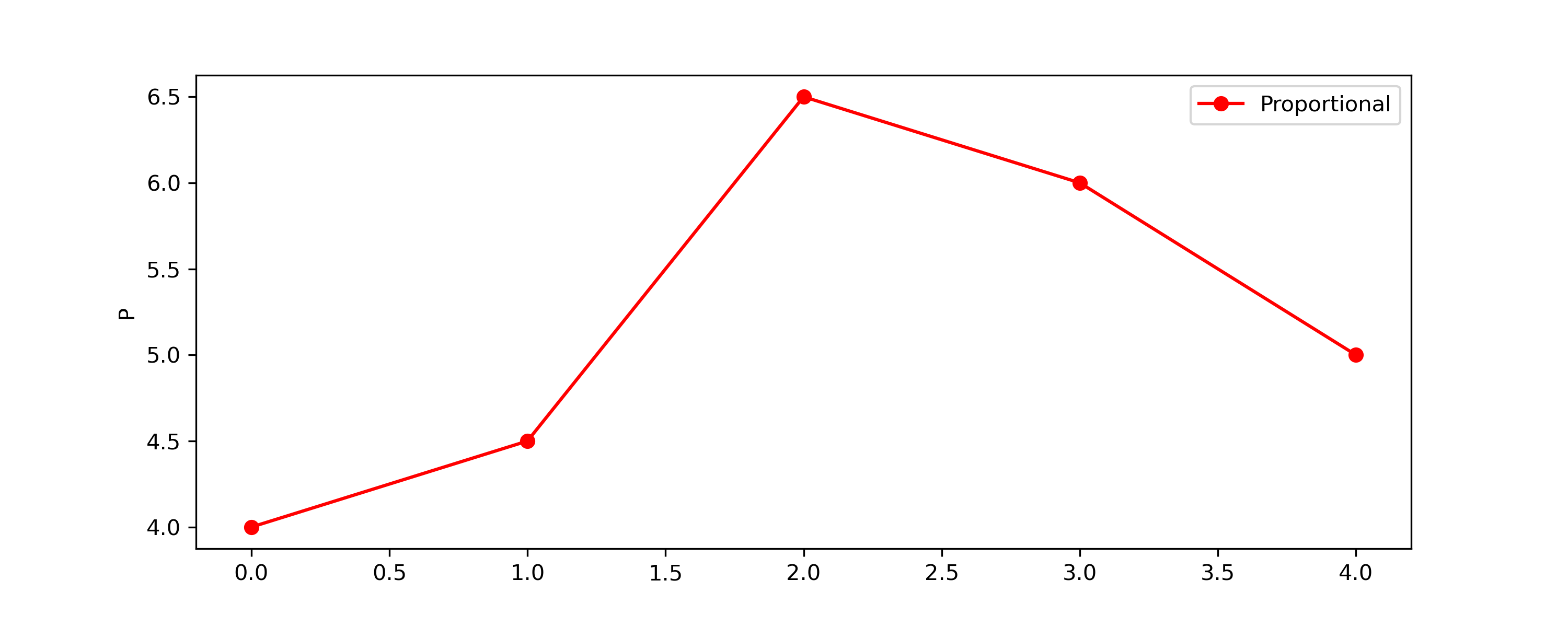
The table merge can also be completed with Pandas with the history of P, I and D shown on a single plot.
t5 = t1.join(t2['desc'],on='id').join(t4['hist'],on='id')
!plot values
t5['hist'].plot(kind='bar')
plt.xticks(np.arange(0,len(t5)),t5['tag'],rotation='horizontal')
plt.ylabel('Value'); plt.xlabel('Parameter'); plt.grid()
!filter table to show only 'P' values
t5[t5['tag']=='P']
| tag | val | desc | hist | |
|---|---|---|---|---|
| id | ||||
| 0 | P | 5.0 | Proportional | 4.0 |
| 0 | P | 5.0 | Proportional | 4.5 |
| 0 | P | 5.0 | Proportional | 6.5 |
| 0 | P | 5.0 | Proportional | 6.0 |
| 0 | P | 5.0 | Proportional | 5.0 |
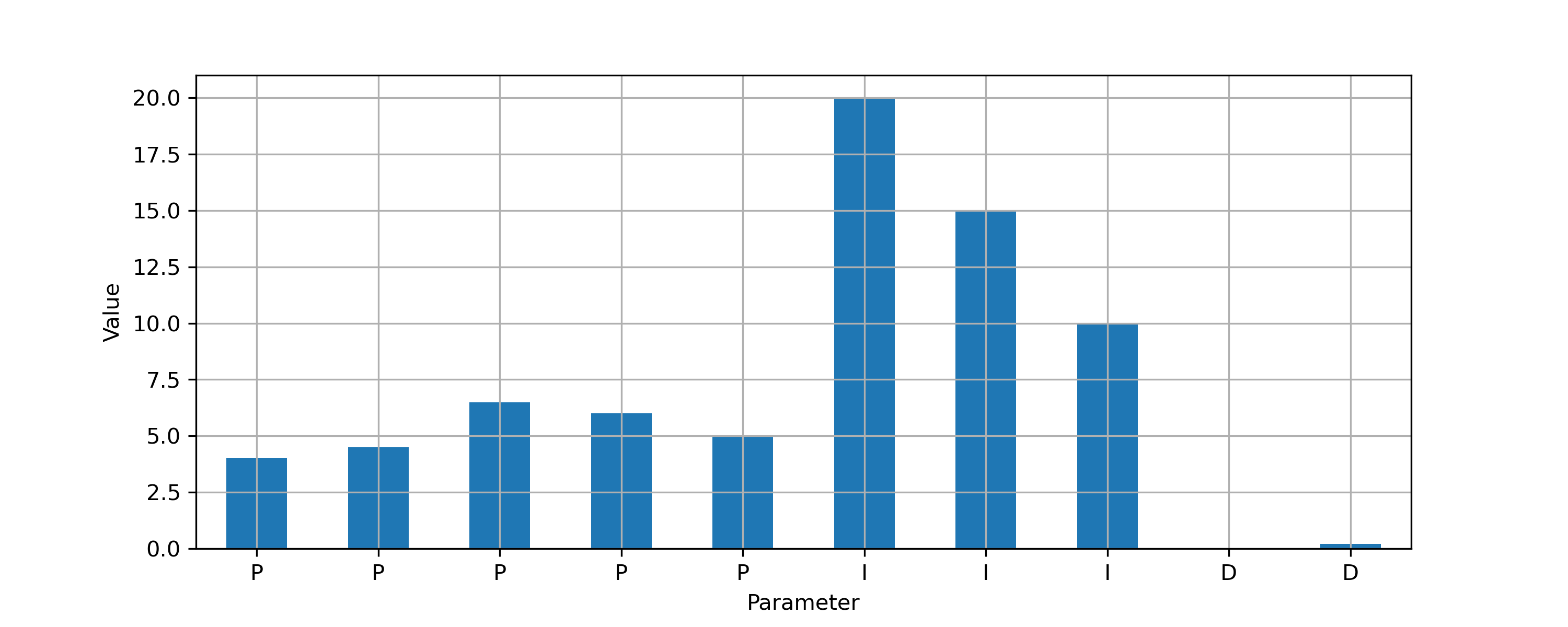
✅ Activity
Create a new table t0 that contains 3 SQLite datatypes.
- opID - Operator ID as integer (primary key)
- name - Operator name as text (required)
- photo - Operator profile photo as blob (optional)
New records (rows) will be added later. Use DROP TABLE IF EXISTS t0 to drop the table if it already exists.
Create the table t0 and insert records:
- opID: 1 name: David Stevens
- opID: 2 name: Rebecca Okume
- opID: 3 name: Mike Fisher
Commit the changes once the records are added.
The new table t0 can now to be used to record details of who made the changes to the PID parameters by recording the opID in t4 when a new row is added to the history. It is not required to add a photo or augment t4 for this activity.
name text NOT NULL)')
cmd = 'INSERT INTO t0 (opID, name) VALUES (?, ?)'
cur.execute(cmd, (1,'David Stevens'))
cur.execute(cmd, (2,'Rebecca Okume'))
cur.execute(cmd, (3,'Mike Fisher'))
cxn.commit()
Close Database Connection
Close the database connection with cxn.close(). This releases the database so that it prevents a connection after it is closed.
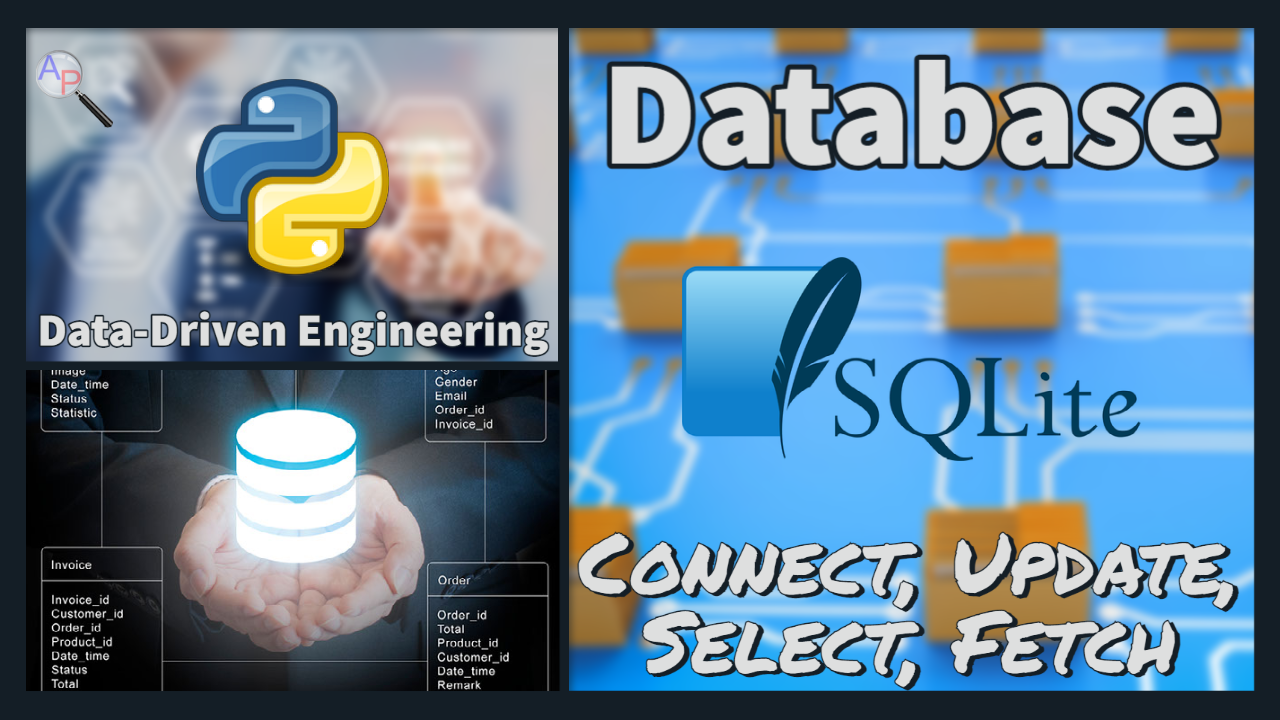
Time‑Series Data
Time‑series data are sequences of measurements recorded over time. When working with sensors and controllers, it is often necessary to record the values at fixed intervals and store them for later analysis or visualization. Time-series data accumulates indefinitely as the process continues to feed data into storage. Two database options include SQLite and InfluxDB that are reviewed below with a list of other available database options.
Logging TCLab Data to SQLite
SQLite stores an entire database in a single file or in memory, which makes it suitable for local time‑series logging. The example below connects to a TCLab device, creates a `history` table with a timestamp and four data columns, and then records the heater outputs `Q1`/`Q2` and temperatures `T1`/`T2` once per second. Each timestamp is the current Unix time in seconds, which allows easy plotting later.
import time
import tclab
# connect to SQLite database (creates file if it does not exist)
cxn = sqlite3.connect('tclab_ts.db')
cur = cxn.cursor()
# create a table for time‑series data
cur.execute('CREATE TABLE IF NOT EXISTS history (\
ts REAL PRIMARY KEY, \
Q1 REAL, Q2 REAL, T1 REAL, T2 REAL)')
cxn.commit()
# log data from the lab for 30 seconds (change duration as needed)
with tclab.TCLabModel() as lab:
start = time.time()
while time.time() - start < 30:
ts = time.time() # current timestamp (seconds)
t1 = lab.T1 # read temperature sensor 1
t2 = lab.T2 # read temperature sensor 2
q1 = lab.Q1() # current heater 1 output
q2 = lab.Q2() # current heater 2 output
cur.execute('INSERT OR REPLACE INTO history (ts,Q1,Q2,T1,T2) VALUES (?,?,?,?,?)',
(ts, q1, q2, t1, t2))
cxn.commit()
time.sleep(1.0) # wait one second between samples
# close connection to free the database file
cxn.close()
Once data have been collected, the time‑series can be viewed or analyzed with Pandas. Setting the index to the timestamp makes plotting easy.
cxn = sqlite3.connect('tclab_ts.db')
df = pd.read_sql_query('SELECT * FROM history', cxn)
df.set_index('ts', inplace=True)
df[['T1','T2','Q1','Q2']].plot()
cxn.close()
Writing TCLab Data to InfluxDB
InfluxDB is a purpose‑built time‑series database that optimizes storage and query performance for time‑stamped measurements. Installation instructions are available from InfluxData’s website: InfluxDB Installation Guide. The ``influxdb-client`` Python package communicates with an InfluxDB v2 instance and writes points to a specific bucket. Before running the script below, configure a server or cloud instance and create a bucket, organization, and API token.
import time
import tclab
from influxdb_client import InfluxDBClient, Point, WritePrecision
from influxdb_client.client.write_api import SYNCHRONOUS
# InfluxDB connection information (replace with your settings)
url = 'http://localhost:8086' # server URL
token = 'my-token' # API token for authentication
org = 'my-org' # organization name
bucket = 'tclab' # bucket to store data
# open connections to InfluxDB and TCLab
with InfluxDBClient(url=url, token=token, org=org) as client:
write_api = client.write_api(write_options=SYNCHRONOUS)
with tclab.TCLabModel() as lab:
start = time.time()
while time.time() - start < 30:
# read measurements
t1 = lab.T1 # temperature sensor 1
t2 = lab.T2 # temperature sensor 2
q1 = lab.Q1() # heater 1
q2 = lab.Q2() # heater 2
# create a point in line protocol
point = Point('tclab')\
.field('T1', t1)\
.field('T2', t2)\
.field('Q1', q1)\
.field('Q2', q2)\
.time(datetime.utcnow(), WritePrecision.S)
# write to bucket
write_api.write(bucket=bucket, org=org, record=point)
time.sleep(1.0)
The ``Point`` object names the measurement ``tclab`` and attaches four numeric fields. The write API sends each point to the chosen bucket with second‑level precision. To read the data back, query the bucket with the Flux language:
flux = f'from(bucket:"{bucket}") \|> range(start: -1h) \|> filter(fn: (r) => r._measurement == "tclab")'
tables = query_api.query(flux, org=org)
for table in tables:
for record in table.records:
print(record.get_time(), record.get_field(), record.get_value())
Popular Databases Accessible with Python
The table below lists several widely used databases and the primary Python packages used to interact with them. Each entry indicates the database type (relational, time‑series, document, etc.) and a typical connector. This list is not exhaustive but highlights common options for data acquisition and analysis.
Popular Databases and Python Packages
| Database | Type / Notes | Python Package |
|---|---|---|
| SQLite | Embedded relational with file or memory store | sqlite3 (built‑in) |
| PostgreSQL | Open‑source relational that is ACID compliant | psycopg2, SQLAlchemy |
| MySQL / MariaDB | Popular open‑source relational | mysql‑connector‑python, PyMySQL |
| Microsoft SQL Server | Enterprise relational database | pyodbc, pymssql |
| MongoDB | Document‑oriented NoSQL | pymongo |
| InfluxDB | Time‑series database for sensor data | influxdb‑client |
| TimescaleDB | Time‑series extension for PostgreSQL | psycopg2, SQLAlchemy |
| Redis | In‑memory key‑value store | redis‑py |
| Cassandra | Distributed wide‑column NoSQL | cassandra‑driver |
| Oracle | Enterprise relational database | cx_Oracle |
✅ Knowledge Check
1. Which SQL statement is used to add rows to a table in a relational database?
- Incorrect. DROP TABLE is used to delete a table from the database.
- Incorrect. SELECT is used to fetch rows from a table.
- Correct. INSERT INTO is used to add rows to a table.
- Incorrect. UPDATE is used to modify existing rows in a table.
2. What is the main difference between SQLite and other SQL databases?
- Incorrect. SQLite does use SQL. It is a minimal version of SQL.
- Incorrect. SQLite supports various datatypes including int, real, text, and blob.
- Correct. SQLite stores the entire database in a single file or in memory, making it suitable for small projects or on-device storagehttps://apmonitor.com/dde/index.php/Main/DatabaseAccess#:~:text=SQLite%20is%20a%20minimal%20version,device%20storage%20with%20local%20data.
- Incorrect. SQLite doesn't require a server setup. It's serverless, zero-configuration, and self-contained.