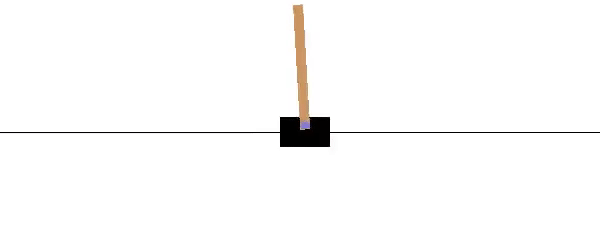Inverted Pendulum Optimal Control
Main.InvertedPendulum History
Show minor edits - Show changes to markup
where u is the force applied to the cart, `\epsilon` is m2/(m1+m2), y is the position of the cart, v is the velocity of the cart, `\theta` is the angle of the pendulum relative to the cart, m1=10, m2=1, and q is the rate of angle change. Tune the controller to minimize the use of force applied to the cart either in the forward or reverse direction (i.e. minimize fuel consumed to perform the maneuver). Explain the tuning and the optimal solution with appropriate plots that demonstrate that the solution is optimal. The non-inverted pendulum problem
and a nonlinear double inverted pendulum are additional examples.
where u is the force applied to the cart, `\epsilon` is m2/(m1+m2), y is the position of the cart, v is the velocity of the cart, `\theta` is the angle of the pendulum relative to the cart, m1=10, m2=1, and q is the rate of angle change. Tune the controller to minimize the use of force applied to the cart either in the forward or reverse direction (i.e. minimize fuel consumed to perform the maneuver). Explain the tuning and the optimal solution with appropriate plots that demonstrate that the solution is optimal. The non-inverted pendulum problem and a nonlinear double inverted pendulum are additional examples.
where u is the force applied to the cart, `\epsilon` is m2/(m1+m2), y is the position of the cart, v is the velocity of the cart, `\theta` is the angle of the pendulum relative to the cart, m1=10, m2=1, and q is the rate of angle change. Tune the controller to minimize the use of force applied to the cart either in the forward or reverse direction (i.e. minimize fuel consumed to perform the maneuver). Explain the tuning and the optimal solution with appropriate plots that demonstrate that the solution is optimal. A similar but non-inverted pendulum problem is posted on the course web-site as an example in the introductory section for model predictive control.
where u is the force applied to the cart, `\epsilon` is m2/(m1+m2), y is the position of the cart, v is the velocity of the cart, `\theta` is the angle of the pendulum relative to the cart, m1=10, m2=1, and q is the rate of angle change. Tune the controller to minimize the use of force applied to the cart either in the forward or reverse direction (i.e. minimize fuel consumed to perform the maneuver). Explain the tuning and the optimal solution with appropriate plots that demonstrate that the solution is optimal. The non-inverted pendulum problem
and a nonlinear double inverted pendulum are additional examples.
See additional information on Hand Tracking to control the cart position. Reinforcement Learning or Model Predictive Control can also be used to control the cart position (see Additional Reading).
OpenAI has a similar benchmark problem for testing Reinforcement Learning. Similar to the problem above, a pole is attached by a frictionless joint and cart that moves along a track. The cart is controlled by applying a force of -1 to +1. The pendulum starts upright and a reward of +1 is provided for every timestep that the pole remains upright. The gym returns done=True when the pole is more than 15° from vertical or the cart is more than 2.4 units from the starting location.
OpenAI has a similar benchmark problem for testing Reinforcement Learning. Similar to the problem above, a pole is attached by a frictionless joint and cart that moves along a track. The cart is controlled by applying a force to the left (action=0) or right (action=1). The pendulum starts upright and a reward of +1 is provided for every timestep that the pole remains upright. The gym returns done=True when the pole is more than 15° from vertical or the cart is more than 2.4 units from the starting location.
# +1 to -1 force to the cart
# Force to the cart with actions: 0=left, 1=right
Additional Reading
- Bryson, A.E., Dynamic Optimization, Addison-Wesley, 1999.
- Balawejder, M., Solving Open AI’s CartPole using Reinforcement Learning, March 31, 2021. Article.
- Barto, A.G., Neuronlike adaptive elements that can solve difficult learning control problems, IEEE Transactions on Systems, Man, and Cybernetics, Volume: SMC-13, Issue: 5, 1983. Article
- OpenAI, Cart Pole v0 Gym | Documentation | PyTorch RL Solution | TensorFlow RL Solution | Keras RL Solution
OpenAI Cart Pole
OpenAI has a similar benchmark problem for testing Reinforcement Learning. Similar to the problem above, a pole is attached by a frictionless joint and cart that moves along a track. The cart is controlled by applying a force of -1 to +1. The pendulum starts upright and a reward of +1 is provided for every timestep that the pole remains upright. The gym returns done=True when the pole is more than 15° from vertical or the cart is more than 2.4 units from the starting location.
# Input:
# +1 to -1 force to the cart
# Returns:
# obs = cart position, cart velocity, pole angle, rot rate
# reward = +1 for every timestep
# done = True when abs(angle)>15 or abs(cart pos)>2.4
Additional Reading
- Bryson, A.E., Dynamic Optimization, Addison-Wesley, 1999.
- Balawejder, M., Solving Open AI’s CartPole using Reinforcement Learning, March 31, 2021. Article.
- Barto, A.G., Neuronlike adaptive elements that can solve difficult learning control problems, IEEE Transactions on Systems, Man, and Cybernetics, Volume: SMC-13, Issue: 5, 1983. Article
- OpenAI, Cart Pole v0 Gym | Documentation | PyTorch RL Solution | TensorFlow RL Solution | Keras RL Solution
r = env.step(env.action_space.sample())
obs,reward,done,info = env.step(env.action_space.sample())
(:source lang=python:) import gym env = gym.make('CartPole-v0') env.reset() for i in range(100):
env.render()
r = env.step(env.action_space.sample())
env.close() (:sourceend:)
- OpenAI, Cart Pole v0, Gym | Documentation | PyTorch RL Solution | TensorFlow RL Solution | Keras RL Solution
- OpenAI, Cart Pole v0 Gym | Documentation | PyTorch RL Solution | TensorFlow RL Solution | Keras RL Solution
- OpenAI, Cart Pole v0, Gym | Documentation | PyTorch RL Solution | TensorFlow RL Solution
- OpenAI, Cart Pole v0, Gym | Documentation | PyTorch RL Solution | TensorFlow RL Solution | Keras RL Solution
- OpenAI, Cart Pole v0, Gym | Documentation
- OpenAI, Cart Pole v0, Gym | Documentation | PyTorch RL Solution | TensorFlow RL Solution
Reference
Additional Reading
- Balawejder, M., Solving Open AI’s CartPole using Reinforcement Learning, March 31, 2021. Article.
- Barto, A.G., Neuronlike adaptive elements that can solve difficult learning control problems, IEEE Transactions on Systems, Man, and Cybernetics, Volume: SMC-13, Issue: 5, 1983. Article
- OpenAI, Cart Pole v0, Gym | Documentation
m.fix(ya,end_loc,0.0) m.fix(va,end_loc,0.0) m.fix(theta_a,end_loc,0.0) m.fix(qa,end_loc,0.0)
m.fix(ya,pos=end_loc,val=0.0) m.fix(va,pos=end_loc,val=0.0) m.fix(theta_a,pos=end_loc,val=0.0) m.fix(qa,pos=end_loc,val=0.0)
m.fix(ya,i,0.0) m.fix(va,i,0.0) m.fix(theta_a,i,0.0) m.fix(qa,i,0.0)
m.fix(ya,pos=i,val=0.0) m.fix(va,pos=i,val=0.0) m.fix(theta_a,pos=i,val=0.0) m.fix(qa,pos=i,val=0.0)
m.fix(ya,i,-1.0) m.fix(va,i,0.0) m.fix(theta_a,i,0.0) m.fix(qa,i,0.0)
m.fix(ya,pos=i,val=-1.0) m.fix(va,pos=i,val=0.0) m.fix(theta_a,pos=i,val=0.0) m.fix(qa,pos=i,val=0.0)
m.fix(ya,i,0.0) m.fix(va,i,0.0) m.fix(theta_a,i,0.0) m.fix(qa,i,0.0)
m.fix(ya,pos=i,val=0.0) m.fix(va,pos=i,val=0.0) m.fix(theta_a,pos=i,val=0.0) m.fix(qa,pos=i,val=0.0)
m.fix(ya,i,-1.0) m.fix(va,i,0.0) m.fix(theta_a,i,0.0) m.fix(qa,i,0.0)
m.fix(ya,pos=i,val=-1.0) m.fix(va,pos=i,val=0.0) m.fix(theta_a,pos=i,val=0.0) m.fix(qa,pos=i,val=0.0)
Solution
Python (GEKKO) Solution
APM MATLAB and APM Python Solution
Response with Different Weights
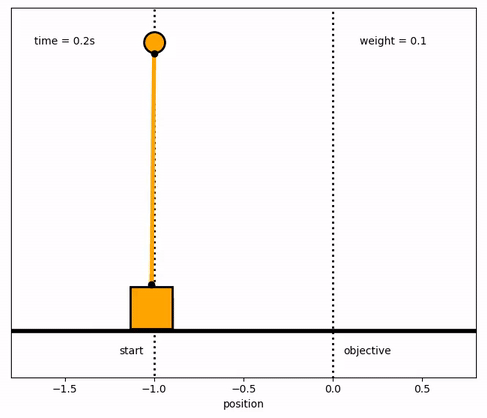
(:toggle hide gekko_animate2 button show="Show GEKKO (Python) Code":) (:div id=gekko_animate2:) (:source lang=python:) import matplotlib.animation as animation import numpy as np from gekko import GEKKO
- Defining a model
m = GEKKO()
- Defining the time, we will go beyond the 6.2s
- to check if the objective was achieved
n = 300 tf = 24.0 m.time = np.linspace(0,tf,n) end_loc1 = int(n*6.0/tf) end_loc2 = int(n*12.0/tf) end_loc3 = int(n*18.0/tf) end_loc4 = n-1 # end
- Weight of item
m2 = np.ones(n) m2[0:end_loc1] = 0.1 m2[end_loc1:end_loc2] = 1.0 m2[end_loc2:end_loc3] = 10.0 m2[end_loc3:end_loc4] = 20.0
- Parameters
m1a = m.Param(value=10) m2a = m.Param(value=m2)
- MV
ua = m.Var(value=0)
- State Variables
theta_a = m.Var(value=0) qa = m.Var(value=0) ya = m.Var(value=-1) va = m.Var(value=0)
- Intermediates
epsilon = m.Intermediate(m2a/(m1a+m2a))
- Defining the State Space Model
m.Equation(ya.dt() == va) m.Equation(va.dt() == -epsilon*theta_a + ua) m.Equation(theta_a.dt() == qa) m.Equation(qa.dt() == theta_a -ua)
- Definine the Objectives
- Make all the state variables be zero at endpoints
i = end_loc1 m.fix(ya,i,0.0) m.fix(va,i,0.0) m.fix(theta_a,i,0.0) m.fix(qa,i,0.0)
i = end_loc2 m.fix(ya,i,-1.0) m.fix(va,i,0.0) m.fix(theta_a,i,0.0) m.fix(qa,i,0.0)
i = end_loc3 m.fix(ya,i,0.0) m.fix(va,i,0.0) m.fix(theta_a,i,0.0) m.fix(qa,i,0.0)
i = end_loc4 m.fix(ya,i,-1.0) m.fix(va,i,0.0) m.fix(theta_a,i,0.0) m.fix(qa,i,0.0)
- Try to minimize change of MV over all horizon
m.Obj(0.001*ua**2)
m.options.SOLVER = 3 m.options.IMODE = 6 #MPC m.solve() #(disp=False)
- Plotting the results
import matplotlib.pyplot as plt plt.figure(figsize=(12,10))
plt.subplot(221) plt.plot(m.time,ua.value,'m',lw=2) plt.legend([r'$u$'],loc=1) plt.ylabel('Force') plt.xlabel('Time') plt.xlim(m.time[0],m.time[-1])
plt.subplot(222) plt.plot(m.time,va.value,'g',lw=2) plt.legend([r'$v$'],loc=1) plt.ylabel('Velocity') plt.xlabel('Time') plt.xlim(m.time[0],m.time[-1])
plt.subplot(223) plt.plot(m.time,ya.value,'r',lw=2) plt.legend([r'$y$'],loc=1) plt.ylabel('Position') plt.xlabel('Time') plt.xlim(m.time[0],m.time[-1])
plt.subplot(224) plt.plot(m.time,theta_a.value,'y',lw=2) plt.plot(m.time,qa.value,'c',lw=2) plt.legend([r'$\theta$',r'$q$'],loc=1) plt.ylabel('Angle') plt.xlabel('Time') plt.xlim(m.time[0],m.time[-1])
plt.rcParams['animation.html'] = 'html5'
x1 = ya.value y1 = np.zeros(len(m.time))
- suppose that l = 1
x2 = 1*np.sin(theta_a.value)+x1 x2b = 1.05*np.sin(theta_a.value)+x1 y2 = 1*np.cos(theta_a.value)-y1 y2b = 1.05*np.cos(theta_a.value)-y1
fig = plt.figure(figsize=(8,6.4)) ax = fig.add_subplot(111,autoscale_on=False, xlim=(-1.8,0.8),ylim=(-0.4,1.2)) ax.set_xlabel('position') ax.get_yaxis().set_visible(False)
crane_rail, = ax.plot([-2.0,1.0],[-0.2,-0.2],'k-',lw=4) start, = ax.plot([-1,-1],[-1.5,1.5],'k:',lw=2) objective, = ax.plot([0,0],[-0.5,1.5],'k:',lw=2) mass1, = ax.plot([],[],linestyle='None',marker='s', markersize=40,markeredgecolor='k', color='orange',markeredgewidth=2) mass2, = ax.plot([],[],linestyle='None',marker='o', markersize=20,markeredgecolor='k', color='orange',markeredgewidth=2) line, = ax.plot([],[],'o-',color='orange',lw=4, markersize=6,markeredgecolor='k', markerfacecolor='k') time_template = 'time = %.1fs' time_text = ax.text(0.05,0.9,'',transform=ax.transAxes) wgt_template = 'weight = %.1f' wgt_text = ax.text(0.75,0.9,'',transform=ax.transAxes) start_text = ax.text(-1.06,-0.3,'start',ha='right') end_text = ax.text(0.06,-0.3,'objective',ha='left')
def init():
mass1.set_data([],[])
mass2.set_data([],[])
line.set_data([],[])
time_text.set_text('')
wgt_text.set_text('')
return line, mass1, mass2, time_text, wgt_text
def animate(i):
mass1.set_data([x1[i]],[y1[i]-0.1])
mass2.set_data([x2b[i]],[y2b[i]])
line.set_data([x1[i],x2[i]],[y1[i],y2[i]])
time_text.set_text(time_template % m.time[i])
wgt_text.set_text(wgt_template % m2[i])
return line, mass1, mass2, time_text, wgt_text
ani_a = animation.FuncAnimation(fig, animate, np.arange(1,len(m.time)), interval=40,blit=False,init_func=init)
- requires ffmpeg to save mp4 file
- available from https://ffmpeg.zeranoe.com/builds/
- add ffmpeg.exe to path such as C:\ffmpeg\bin\ in
- environment variables
ani_a.save('Pendulum_Control.mp4',fps=30)
plt.show() (:sourceend:) (:divend:)
(:html:) <iframe width="560" height="315" src="https://www.youtube.com/embed/egPRF5PHwOo" frameborder="0" allow="autoplay; encrypted-media" allowfullscreen></iframe> (:htmlend:)
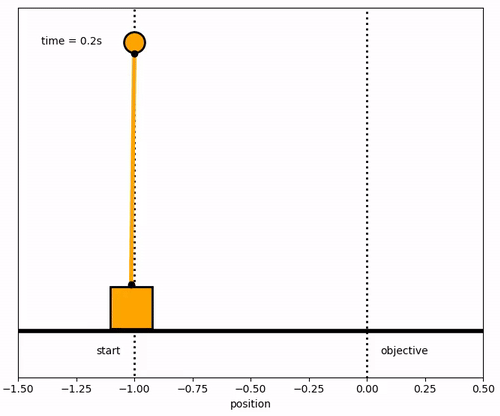
(:toggle hide gekko_animate button show="Show GEKKO (Python) and Animation Code":) (:div id=gekko_animate:) (:source lang=python:)
- Contributed by Everton Colling
import matplotlib.animation as animation import numpy as np from gekko import GEKKO
- Defining a model
m = GEKKO()
- Weight of item
m2 = 1
- Defining the time, we will go beyond the 6.2s
- to check if the objective was achieved
m.time = np.linspace(0,8,100) end_loc = int(100.0*6.2/8.0)
- Parameters
m1a = m.Param(value=10) m2a = m.Param(value=m2) final = np.zeros(len(m.time)) for i in range(len(m.time)):
if m.time[i] < 6.2:
final[i] = 0
else:
final[i] = 1
final = m.Param(value=final)
- MV
ua = m.Var(value=0)
- State Variables
theta_a = m.Var(value=0) qa = m.Var(value=0) ya = m.Var(value=-1) va = m.Var(value=0)
- Intermediates
epsilon = m.Intermediate(m2a/(m1a+m2a))
- Defining the State Space Model
m.Equation(ya.dt() == va) m.Equation(va.dt() == -epsilon*theta_a + ua) m.Equation(theta_a.dt() == qa) m.Equation(qa.dt() == theta_a -ua)
- Definine the Objectives
- Make all the state variables be zero at time >= 6.2
m.Obj(final*ya**2) m.Obj(final*va**2) m.Obj(final*theta_a**2) m.Obj(final*qa**2)
m.fix(ya,end_loc,0.0) m.fix(va,end_loc,0.0) m.fix(theta_a,end_loc,0.0) m.fix(qa,end_loc,0.0)
- Try to minimize change of MV over all horizon
m.Obj(0.001*ua**2)
m.options.IMODE = 6 #MPC m.solve() #(disp=False)
- Plotting the results
import matplotlib.pyplot as plt plt.figure(figsize=(12,10))
plt.subplot(221) plt.plot(m.time,ua.value,'m',lw=2) plt.legend([r'$u$'],loc=1) plt.ylabel('Force') plt.xlabel('Time') plt.xlim(m.time[0],m.time[-1])
plt.subplot(222) plt.plot(m.time,va.value,'g',lw=2) plt.legend([r'$v$'],loc=1) plt.ylabel('Velocity') plt.xlabel('Time') plt.xlim(m.time[0],m.time[-1])
plt.subplot(223) plt.plot(m.time,ya.value,'r',lw=2) plt.legend([r'$y$'],loc=1) plt.ylabel('Position') plt.xlabel('Time') plt.xlim(m.time[0],m.time[-1])
plt.subplot(224) plt.plot(m.time,theta_a.value,'y',lw=2) plt.plot(m.time,qa.value,'c',lw=2) plt.legend([r'$\theta$',r'$q$'],loc=1) plt.ylabel('Angle') plt.xlabel('Time') plt.xlim(m.time[0],m.time[-1])
plt.rcParams['animation.html'] = 'html5'
x1 = ya.value y1 = np.zeros(len(m.time))
- suppose that l = 1
x2 = 1*np.sin(theta_a.value)+x1 x2b = 1.05*np.sin(theta_a.value)+x1 y2 = 1*np.cos(theta_a.value)-y1 y2b = 1.05*np.cos(theta_a.value)-y1
fig = plt.figure(figsize=(8,6.4)) ax = fig.add_subplot(111,autoscale_on=False, xlim=(-1.5,0.5),ylim=(-0.4,1.2)) ax.set_xlabel('position') ax.get_yaxis().set_visible(False)
crane_rail, = ax.plot([-1.5,0.5],[-0.2,-0.2],'k-',lw=4) start, = ax.plot([-1,-1],[-1.5,1.5],'k:',lw=2) objective, = ax.plot([0,0],[-0.5,1.5],'k:',lw=2) mass1, = ax.plot([],[],linestyle='None',marker='s', markersize=40,markeredgecolor='k', color='orange',markeredgewidth=2) mass2, = ax.plot([],[],linestyle='None',marker='o', markersize=20,markeredgecolor='k', color='orange',markeredgewidth=2) line, = ax.plot([],[],'o-',color='orange',lw=4, markersize=6,markeredgecolor='k', markerfacecolor='k') time_template = 'time = %.1fs' time_text = ax.text(0.05,0.9,'',transform=ax.transAxes) start_text = ax.text(-1.06,-0.3,'start',ha='right') end_text = ax.text(0.06,-0.3,'objective',ha='left')
def init():
mass1.set_data([],[])
mass2.set_data([],[])
line.set_data([],[])
time_text.set_text('')
return line, mass1, mass2, time_text
def animate(i):
mass1.set_data([x1[i]],[y1[i]-0.1])
mass2.set_data([x2b[i]],[y2b[i]])
line.set_data([x1[i],x2[i]],[y1[i],y2[i]])
time_text.set_text(time_template % m.time[i])
return line, mass1, mass2, time_text
ani_a = animation.FuncAnimation(fig, animate, np.arange(1,len(m.time)), interval=40,blit=False,init_func=init)
- requires ffmpeg to save mp4 file
- available from https://ffmpeg.zeranoe.com/builds/
- add ffmpeg.exe to path such as C:\ffmpeg\bin\ in
- environment variables
- ani_a.save('Pendulum_Control.mp4',fps=30)
plt.show() (:sourceend:)
Thanks to Everton Colling for the animation code in Python. (:divend:)
{$\begin{bmatrix} \dot y \\ \dot v \\ \dot \theta \\ \dot q \end{bmatrix}= \begin{bmatrix} 0 & 1 & 0 & 0\\ 0 & 0 & -\epsilon & 0\\ 0 & 0 & 0 & 1\\ 0 & 0 & 1 & 0 \end{bmatrix} \begin{bmatrix} y \\ v \\ \theta \\ q \end{bmatrix} +
\begin{bmatrix} 0 \\ 1 \\ 0 \\ -1 \end{bmatrix} u $}
$$\begin{bmatrix} \dot y \\ \dot v \\ \dot \theta \\ \dot q \end{bmatrix}=\begin{bmatrix} 0 & 1 & 0 & 0\\ 0 & 0 & -\epsilon & 0\\ 0 & 0 & 0 & 1\\ 0 & 0 & 1 & 0 \end{bmatrix} \begin{bmatrix} y \\ v \\ \theta \\ q \end{bmatrix} + \begin{bmatrix} 0 \\ 1 \\ 0 \\ -1 \end{bmatrix} u$$
\begin{bmatrix}
{$\begin{bmatrix}
\end{bmatrix}
\end{bmatrix}= \begin{bmatrix} 0 & 1 & 0 & 0\\ 0 & 0 & -\epsilon & 0\\ 0 & 0 & 0 & 1\\ 0 & 0 & 1 & 0 \end{bmatrix} \begin{bmatrix} y \\ v \\ \theta \\ q \end{bmatrix} +
\begin{bmatrix} 0 \\ 1 \\ 0 \\ -1 \end{bmatrix} u $}
Design a model predictive controller for an inverted pendulum system with an adjustable cart. Demonstrate that the cart can perform a sequence of moves to maneuver from position y=-1.0 to y=0.0 within 6.2 seconds. Verify that v, `\theta`, and q are zero before and after the maneuver.
Design a model predictive controller for an inverted pendulum system with an adjustable cart. Demonstrate that the cart can perform a sequence of moves to maneuver from position y=-1.0 to y=0.0 within 6.2 seconds. Verify that v, `\theta`, and q are zero before and after the maneuver.
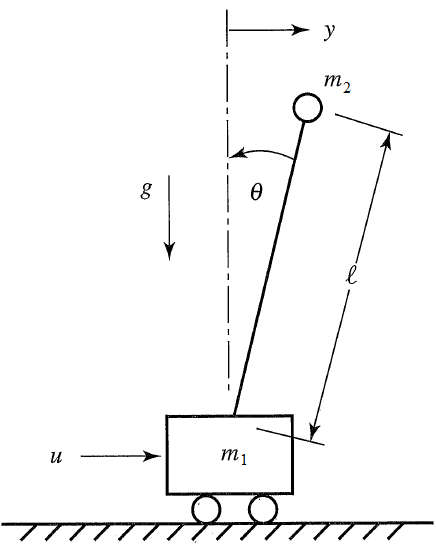
where u is the force applied to the cart, `\epsilon` is m2/(m1+m2), y is the position of the cart, v is the velocity of the cart, `\theta` is the angle of the pendulum relative to the cart, m1=10, m2=1, and q is the rate of angle change. Tune the controller to minimize the use of force applied to the cart either in the forward or reverse direction (i.e. minimize fuel consumed to perform the maneuver). Explain the tuning and the optimal solution with appropriate plots that demonstrate that the solution is optimal. A similar but non-inverted pendulum problem is posted on the course web-site as an example in the introductory section for model predictive control.
where u is the force applied to the cart, `\epsilon` is m2/(m1+m2), y is the position of the cart, v is the velocity of the cart, `\theta` is the angle of the pendulum relative to the cart, m1=10, m2=1, and q is the rate of angle change. Tune the controller to minimize the use of force applied to the cart either in the forward or reverse direction (i.e. minimize fuel consumed to perform the maneuver). Explain the tuning and the optimal solution with appropriate plots that demonstrate that the solution is optimal. A similar but non-inverted pendulum problem is posted on the course web-site as an example in the introductory section for model predictive control.
(:title Inverted Pendulum Optimal Control:) (:keywords Python, MATLAB, linear control, model predictive control, stability, dynamic programming:) (:description Design a model predictive controller for an inverted pendulum system with an adjustable cart. Demonstrate that the cart can perform a sequence of moves to maneuver from position y=-1.0 to y=0.0 and verify that the inverted pendulum is stationary before and after the maneuver.:)
Design a model predictive controller for an inverted pendulum system with an adjustable cart. Demonstrate that the cart can perform a sequence of moves to maneuver from position y=-1.0 to y=0.0 within 6.2 seconds. Verify that v, `\theta`, and q are zero before and after the maneuver.
The inverted pendulum is described by the following dynamic equations:
\begin{bmatrix} \dot y \\ \dot v \\ \dot \theta \\ \dot q \end{bmatrix}
where u is the force applied to the cart, `\epsilon` is m2/(m1+m2), y is the position of the cart, v is the velocity of the cart, `\theta` is the angle of the pendulum relative to the cart, m1=10, m2=1, and q is the rate of angle change. Tune the controller to minimize the use of force applied to the cart either in the forward or reverse direction (i.e. minimize fuel consumed to perform the maneuver). Explain the tuning and the optimal solution with appropriate plots that demonstrate that the solution is optimal. A similar but non-inverted pendulum problem is posted on the course web-site as an example in the introductory section for model predictive control.
Solution
(:html:) <iframe width="560" height="315" src="https://www.youtube.com/embed/iW52CoG33pk" frameborder="0" allowfullscreen></iframe> (:htmlend:)
Reference
- Bryson, A.E., Dynamic Optimization, Addison-Wesley, 1999.