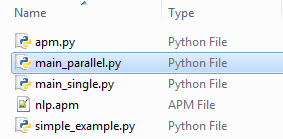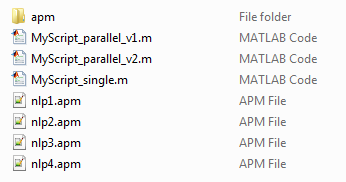Parallel Computing in Optimization
Main.ParallelComputing History
Hide minor edits - Show changes to markup
In Python, parallelization is accomplished with multithreading. The following example shows how to create and run a program with 10 threads that each print a message.
In Python, parallelization is accomplished with multithreading. The following example shows an example of how to create and run a program with 10 threads that each print a message.
(:toggle hide gekko button show="Show GEKKO Python Solution":) (:div id=gekko:)
(:toggle hide single_gekko button show="Show Single Threaded GEKKO Python":) (:div id=single_gekko:) (:source lang=python:) import numpy as np from gekko import GEKKO
- Optimize at mesh points
x = np.arange(20.0, 30.0, 2.0) y = np.arange(30.0, 50.0, 4.0) amg, bmg = np.meshgrid(x, y)
- Initialize results array
obj = np.empty_like(amg)
m = GEKKO(remote=False) objective = float('NaN')
a,b = m.Array(m.FV,2)
- model variables, equations, objective
x1 = m.Var(1,lb=1,ub=5) x2 = m.Var(5,lb=1,ub=5) x3 = m.Var(5,lb=1,ub=5) x4 = m.Var(1,lb=1,ub=5) m.Equation(x1*x2*x3*x4>=a) m.Equation(x1**2+x2**2+x3**2+x4**2==b) m.Minimize(x1*x4*(x1+x2+x3)+x3) m.options.SOLVER = 1 # APOPT solver
- Calculate obj at all meshgrid points
for i in range(amg.shape[0]):
for j in range(bmg.shape[1]):
a.MEAS = amg[i,j]
b.MEAS = bmg[i,j]
m.solve(disp=False)
obj[i,j] = m.options.OBJFCNVAL
print(amg[i,j],bmg[i,j],obj[i,j])
- plot 3D figure of results
from mpl_toolkits.mplot3d import Axes3D import matplotlib.pyplot as plt from matplotlib import cm import numpy as np
fig = plt.figure() ax = fig.gca(projection='3d') surf = ax.plot_surface(amg, bmg, obj, rstride=1, cstride=1, cmap=cm.coolwarm, vmin = 10, vmax = 25, linewidth=0, antialiased=False) ax.set_xlabel('a') ax.set_ylabel('b') ax.set_zlabel('obj') plt.show() (:divend:)
(:toggle hide gekko button show="Show Multithreaded GEKKO Python":)
s.m.Obj(s.m.x1*s.m.x4*(s.m.x1+s.m.x2+s.m.x3)+s.m.x3)
s.m.Minimize(s.m.x1*s.m.x4*(s.m.x1+s.m.x2+s.m.x3)+s.m.x3)
(:html:)
<div id="disqus_thread"></div>
<script type="text/javascript">
/* * * CONFIGURATION VARIABLES: EDIT BEFORE PASTING INTO YOUR WEBPAGE * * */
var disqus_shortname = 'apmonitor'; // required: replace example with your forum shortname
/* * * DON'T EDIT BELOW THIS LINE * * */
(function() {
var dsq = document.createElement('script'); dsq.type = 'text/javascript'; dsq.async = true;
dsq.src = 'https://' + disqus_shortname + '.disqus.com/embed.js';
(document.getElementsByTagName('head')[0] || document.getElementsByTagName('body')[0]).appendChild(dsq);
})();
</script>
<noscript>Please enable JavaScript to view the <a href="https://disqus.com/?ref_noscript">comments powered by Disqus.</a></noscript>
<a href="https://disqus.com" class="dsq-brlink">comments powered by <span class="logo-disqus">Disqus</span></a>
(:htmlend:)
(:html:) <iframe width="560" height="315" src="https://www.youtube.com/embed/z2gNLjJs6EM" frameborder="0" allow="accelerometer; autoplay; encrypted-media; gyroscope; picture-in-picture" allowfullscreen></iframe> (:htmlend:)
Programs can run on heterogeneous networks and platforms. In this example application, we solve a series of optimization problems using Linux and Windows servers. The optimization problems are transferred to the servers in parallel, computed in parallel, and returned asynchronously to the MATLAB or Python script.
Programs can run on multiple CPU cores or on heterogeneous networks and platforms with parallelization. In this example application, we solve a series of optimization problems using Linux and Windows servers using Python multi-threading. The optimization problems are initialized sequentially, computed in parallel, and returned asynchronously to the MATLAB or Python script.
APM is configured to run on heterogeneous networks and platforms. In this example application, we solve a series of optimization problems using Linux and Windows servers. The optimization problems are transferred to the servers in parallel, computed in parallel, and returned asynchronously to the MATLAB or Python script.
Programs can run on heterogeneous networks and platforms. In this example application, we solve a series of optimization problems using Linux and Windows servers. The optimization problems are transferred to the servers in parallel, computed in parallel, and returned asynchronously to the MATLAB or Python script.
(:toggle hide multithread button show="Show Multithreading in Python":) (:div id=multithread:)
(:divend:)
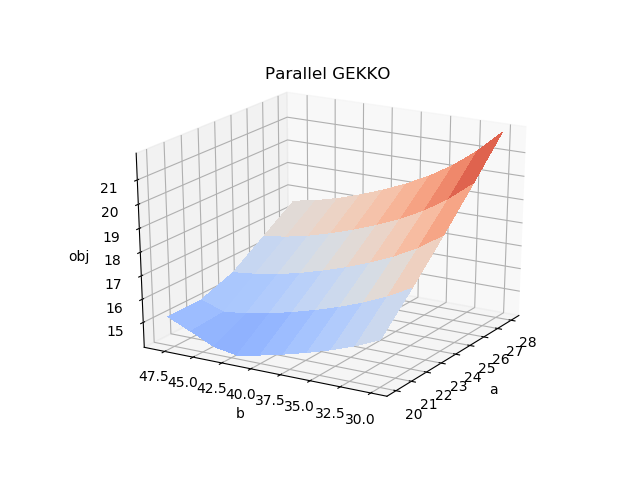
(:toggle hide gekko button show="Show GEKKO Python Solution":) (:div id=gekko:) (:source lang=python:) import numpy as np import threading import time, random from gekko import GEKKO
class ThreadClass(threading.Thread):
def __init__(self, id, server, ai, bi):
s = self
s.id = id
s.server = server
s.m = GEKKO()
s.a = ai
s.b = bi
s.objective = float('NaN')
# initialize variables
s.m.x1 = s.m.Var(1,lb=1,ub=5)
s.m.x2 = s.m.Var(5,lb=1,ub=5)
s.m.x3 = s.m.Var(5,lb=1,ub=5)
s.m.x4 = s.m.Var(1,lb=1,ub=5)
# Equations
s.m.Equation(s.m.x1*s.m.x2*s.m.x3*s.m.x4>=s.a)
s.m.Equation(s.m.x1**2+s.m.x2**2+s.m.x3**2+s.m.x4**2==s.b)
# Objective
s.m.Obj(s.m.x1*s.m.x4*(s.m.x1+s.m.x2+s.m.x3)+s.m.x3)
# Set global options
s.m.options.IMODE = 3 # steady state optimization
s.m.options.SOLVER = 1 # APOPT solver
threading.Thread.__init__(s)
def run(self):
# Don't overload server by executing all scripts at once
sleep_time = random.random()
time.sleep(sleep_time)
print('Running application ' + str(self.id) + '\n')
# Solve
self.m.solve(disp=False)
# Results
#print('')
#print('Results')
#print('x1: ' + str(self.m.x1.value))
#print('x2: ' + str(self.m.x2.value))
#print('x3: ' + str(self.m.x3.value))
#print('x4: ' + str(self.m.x4.value))
# Retrieve objective if successful
if (self.m.options.APPSTATUS==1):
self.objective = self.m.options.objfcnval
else:
self.objective = float('NaN')
- Select server
server = 'https://byu.apmonitor.com'
- Optimize at mesh points
x = np.arange(20.0, 30.0, 2.0) y = np.arange(30.0, 50.0, 2.0) a, b = np.meshgrid(x, y)
- Array of threads
threads = []
- Calculate objective at all meshgrid points
- Load applications
id = 0 for i in range(a.shape[0]):
for j in range(b.shape[1]):
# Create new thread
threads.append(ThreadClass(id, server, a[i,j], b[i,j]))
# Increment ID
id += 1
- Run applications simultaneously as multiple threads
- Max number of threads to run at once
max_threads = 8 for t in threads:
while (threading.activeCount()>max_threads):
# check for additional threads every 0.01 sec
time.sleep(0.01)
# start the thread
t.start()
- Check for completion
mt = 3.0 # max time it = 0.0 # incrementing time st = 1.0 # sleep time while (threading.activeCount()>=1):
time.sleep(st)
it = it + st
print('Active Threads: ' + str(threading.activeCount()))
# Terminate after max time
if (it>=mt):
break
- Wait for all threads to complete
- for t in threads:
- t.join()
- print('Threads complete')
- Initialize array for objective
obj = np.empty_like(a)
- Retrieve objective results
id = 0 for i in range(a.shape[0]):
for j in range(b.shape[1]):
obj[i,j] = threads[id].objective
id += 1
- plot 3D figure of results
from mpl_toolkits.mplot3d import Axes3D import matplotlib.pyplot as plt from matplotlib import cm import numpy as np
fig = plt.figure() ax = fig.gca(projection='3d') surf = ax.plot_surface(a, b, obj, rstride=1, cstride=1, cmap=cm.coolwarm, vmin = 12, vmax = 22, linewidth=0, antialiased=False) ax.set_xlabel('a') ax.set_ylabel('b') ax.set_zlabel('obj') ax.set_title('Multi-Threaded GEKKO') plt.show() (:sourceend:) (:divend:)
APM is configured to run on heterogeneous networks and platforms. In this example application, we solve a series of optimization problems using Linux and Windows servers. The optimization problems are transferred to the servers in parallel, computed in parallel, and returned asynchronously to the MATLAB or Python script. In Python, parallelization is accomplished with multi-threading.
APM is configured to run on heterogeneous networks and platforms. In this example application, we solve a series of optimization problems using Linux and Windows servers. The optimization problems are transferred to the servers in parallel, computed in parallel, and returned asynchronously to the MATLAB or Python script.
Multithreading in Python
In Python, parallelization is accomplished with multithreading. The following example shows how to create and run a program with 10 threads that each print a message.
print "ID => s completes at %s\n" % (self.id, self.getName(), now)
print("ID => s completes at %s\n" % (self.id, self.getName(), now))
print 'Active threads: ' + str(threading.activeCount())
print('Active threads: ' + str(threading.activeCount()))
print 'All threads: \n' print threading.enumerate()
print('All threads: \n') print(threading.enumerate())
print 'Threads complete'
print('Threads complete')
APM is configured to run on heterogeneous networks and platforms. In this example application, we solve a series of optimization problems using Linux and Windows servers. The optimization problems are transferred to the servers in parallel, computed in parallel, and returned asynchronously to the MATLAB or Python script. The tutorial begins with a simple Nonlinear Programming problem. The tutorial examples are available for download below:
APM is configured to run on heterogeneous networks and platforms. In this example application, we solve a series of optimization problems using Linux and Windows servers. The optimization problems are transferred to the servers in parallel, computed in parallel, and returned asynchronously to the MATLAB or Python script. In Python, parallelization is accomplished with multi-threading.
(:source lang=python:) import threading import datetime import time, random
class MyThread(threading.Thread):
def __init__(self, id):
self.id = id
self.delay = random.random()
threading.Thread.__init__(self)
def run(self):
time.sleep(self.delay)
now = datetime.datetime.now()
print "ID => s completes at %s\n" % (self.id, self.getName(), now)
- Start threads
threads = [] for i in range(10):
threads.append(MyThread(i))
threads[i].start()
print 'Active threads: ' + str(threading.activeCount())
- Print threads
print 'All threads: \n' print threading.enumerate()
- Wait for all threads to complete
for t in threads:
t.join()
print 'Threads complete' (:sourceend:)
The next step is to embed a simple Nonlinear Programming (NLP) problem into the multi-threaded application. The tutorial examples are available for download below:
APM is configured to run on heterogeneous networks and platforms. In this example application, we solve a series of optimization problems using Linux and Windows servers. The optimization problems are transferred to the servers in parallel, computed in parallel, and returned asynchronously to the MATLAB interface. The tutorial begins with a simple Nonlinear Programming problem. The tutorial examples are available for download below:
APM is configured to run on heterogeneous networks and platforms. In this example application, we solve a series of optimization problems using Linux and Windows servers. The optimization problems are transferred to the servers in parallel, computed in parallel, and returned asynchronously to the MATLAB or Python script. The tutorial begins with a simple Nonlinear Programming problem. The tutorial examples are available for download below:
APM is configured to run on heterogeneous networks and platforms. In this example application, we solve a series of optimization problems using Linux and Windows servers. The optimization problems are transferred to the servers in parallel, computed in parallel, and returned asynchronously to the MATLAB interface. The tutorial begins with a simple Nonlinear Programming problem that is formulated in two different ways. The tutorial example and other files are available for download below:
APM is configured to run on heterogeneous networks and platforms. In this example application, we solve a series of optimization problems using Linux and Windows servers. The optimization problems are transferred to the servers in parallel, computed in parallel, and returned asynchronously to the MATLAB interface. The tutorial begins with a simple Nonlinear Programming problem. The tutorial examples are available for download below:
<iframe width="560" height="315" src="https://www.youtube.com/embed/GB0NYz-k8ZM?rel=0" frameborder="0" allowfullscreen></iframe>
<iframe width="560" height="315" src="https://www.youtube.com/embed/Hr-d_yHKPn4?rel=0" frameborder="0" allowfullscreen></iframe>
(:html:) <iframe width="560" height="315" src="https://www.youtube.com/embed/GB0NYz-k8ZM?rel=0" frameborder="0" allowfullscreen></iframe> (:htmlend:)
(:title Parallel Computing in Optimization:) (:keywords parallel computing, mathematical modeling, nonlinear, optimization, engineering optimization, interior point, active set, differential, algebraic, modeling language, university course:) (:description Tutorial on using MATLAB to solve parallel computing optimization applications.:)
Parallel Computing
APM is configured to run on heterogeneous networks and platforms. In this example application, we solve a series of optimization problems using Linux and Windows servers. The optimization problems are transferred to the servers in parallel, computed in parallel, and returned asynchronously to the MATLAB interface. The tutorial begins with a simple Nonlinear Programming problem that is formulated in two different ways. The tutorial example and other files are available for download below:
(:html:)
<div id="disqus_thread"></div>
<script type="text/javascript">
/* * * CONFIGURATION VARIABLES: EDIT BEFORE PASTING INTO YOUR WEBPAGE * * */
var disqus_shortname = 'apmonitor'; // required: replace example with your forum shortname
/* * * DON'T EDIT BELOW THIS LINE * * */
(function() {
var dsq = document.createElement('script'); dsq.type = 'text/javascript'; dsq.async = true;
dsq.src = 'https://' + disqus_shortname + '.disqus.com/embed.js';
(document.getElementsByTagName('head')[0] || document.getElementsByTagName('body')[0]).appendChild(dsq);
})();
</script>
<noscript>Please enable JavaScript to view the <a href="https://disqus.com/?ref_noscript">comments powered by Disqus.</a></noscript>
<a href="https://disqus.com" class="dsq-brlink">comments powered by <span class="logo-disqus">Disqus</span></a>
(:htmlend:)