12. Time Series¶
Time series data is produced sequentially as new measurements are recorded. Models derived from the data give insight into what happens next. They also show how the system can be changed to achieved a different future outcome. Time series models are a representation of a dynamic system in discrete time. Putting a model into time series form is the basis for many methods in dynamics and control. A digital twin is a virtual representation of a process that runs in parallel to the physical system. A time series model can be considered a digital twin in the narrow definition of just specific inputs and outputs included in the model. Below is the time series model with a single input u and single output y with k as an index that refers to the time step.
$y_{k+1} = \sum_{i=1}^{n_a} a_i y_{k-i+1} + \sum_{i=1}^{n_b} b_i u_{k-i+1}$
Time series models are used for identification and control. There is additional information on specific types of time-series and dynamic models such as ARX (Auto-Regressive eXogenous inputs), Discrete State Space, and Continuous State Space models.

Predict Time Series Response y with Input Step u¶
Similar to differential equation models, a time series model may have an input (feature) that changes from an external source such as actively changed by a measurement sensor, a person (manually), or selected by a computer.

Calculate the response y when the input u changes from 0 to 100 at k=5. Use model size with $n_a$=3, $n_b$=1, $n_u$=1, and $n_y$=1. The time series model is:
$y_{k+1} = a_1 \, y_k + a_2 \, y_{k-1} + a_3 \, y_{k-2} + b_1 \, u_k$
| Parameter | Value |
|---|---|
| $a_1$ | 0.6 |
| $a_2$ | -0.15 |
| $a_3$ | 0.46 |
| $b_1$ | 0.08 |
The initial condition is $y_0, y_1, y_2 = 0$ and the solution should be calculated until $k=100$. Fill in the equation for the time series in the loop.
y[k+1] = y[k] # fill in time-series equation here
import numpy as np
import pandas as pd
n = 101
t = np.linspace(0,100,101)
u = np.zeros(n); u[5:]=100
y = np.zeros(n)
a = [0.6,-0.15,0.46]
b = [0.08]
for i in range(2,n-1):
k = int(t[i])
y[k+1] = y[k] # fill in time-series equation here
import matplotlib.pyplot as plt
%matplotlib inline
plt.plot(t,y,t,u)
plt.show()

Time-Series Regression¶
Now that you've simulated a time series model, the next step is to determine the coefficients from data. There is a Gekko function sysid that automates the process of system identification of a time series model.

You can access the help on this function with help(m.sysid). Some of the help is shown below.
y,p,K = sysid(t,u,y,na=1,nb=1,shift='calc',pred='model')
Input: t = time data
u = input data for the regression
y = output data for the regression
na = number of output coefficients (default=1)
nb = number of input coefficients (default=1)
nk = input delay steps (default=0)
shift (optional) =
'none' (no shift)
'init' (initial pt),
'mean' (mean center)
'calc' (calculate c)
pred (option) =
'model' for output error regression form, implicit solution
'meas' for ARX regression form, explicit solution
Using 'model' favors an unbiased model prediction but
can require more time to compute, especially for large
data sets
Using 'meas' computes the coefficients of the time series
model with an explicit solution
Output: returns
ypred (predicted outputs)
p as coefficient dictionary with keys 'a','b','c'
K gain matrix
There are many options such as pred as meas or model. With meas, the time-series next step is predicted from prior measurements as in ARX form. With model, it uses the prior model predictions to predict the next time step. This is also called an Output Error (OE) model. You should use pred=meas if it is a big data set because it will be much faster to solve.
The most important thing to decide is how many coefficients to include in the model by setting na and nb. It is important to start with small numbers and only add additional coefficients if more accuracy is needed to predict higher-order dynamics. Another factor is shift where init is preferred if you are starting from steady state conditions. Otherwise mean or calc are good options to create an unbiased model that does not have offset in the predictions.

Change the number of coefficients na and nb and observe the accuracy of the predictions. Also, set na=2 and nb=2 and change pred=model.
na = 2 # output coefficients
nb = 2 # input coefficients
yp,p,K = m.sysid(t,u,y,na,nb,pred='meas')
How much longer does it take to solve as you increase the number of coefficient or change pred? You can time a function with:
import time
start = time.time()
### the function
print('Elapsed time: ' + str(time.time()-start))
from gekko import GEKKO
import numpy as np
import pandas as pd
import matplotlib.pyplot as plt
# load data and parse into columns
url = 'http://apmonitor.com/pdc/uploads/Main/tclab_data4.txt'
data = pd.read_csv(url)
t = data['Time']
u = data['Q1']
y = data['T1']
# generate time-series model
m = GEKKO(remote=False)
# system identification
na = 2 # output coefficients
nb = 2 # input coefficients
yp,p,K = m.sysid(t,u,y,na,nb,pred='meas')
plt.figure(figsize=(10,6))
plt.subplot(2,1,1)
plt.plot(t,u)
plt.legend([r'$Q_1$ (%)'])
plt.ylabel('MV Heater (%)')
plt.subplot(2,1,2)
plt.plot(t,y,'b-',label=r'$T_{1,meas}$')
plt.plot(t,yp,'r--',label=r'$T_{1,pred}$')
plt.legend(); plt.ylabel('CV Temp (°C)')
plt.xlabel('Time (sec)'); plt.savefig('12-sysid.png')

Simulate Time-Series¶
There may also be multiple inputs and multiple outputs such as when $n_a$=2, $n_b$=1, $n_u$=2, and $n_y$=2.
$y_{1,k+1} = a_{1,1} \, y_{1,k} + a_{2,1} \, y_{1,k-1} + b_{1,1} \, u_{1,k} + b_{1,2} \, u_{2,k}$
$y_{2,k+1} = a_{1,2} \, y_{2,k} + a_{2,2} \, y_{2,k-1} + b_{2,1} \, u_{1,k} + b_{2,2} \, u_{2,k}$
Gekko has the arx model that solves time series models once they are identified. It requires a Python dictionary with $A\in\mathbb{R}^{n_a \, \mathrm{x} \, n_y}$, $B\in\mathbb{R}^{n_y \, \mathrm{x} \, \left(n_b \mathrm{x} n_u\right)}$, and $C\in\mathbb{R}^{n_y}$ coefficient matrices. This dictionary is automatically created with the Gekko sysid (system identification) function. Below is an example of creating the dictionary manually.
# python dictionary
p = {'a':A,'b':B,'c':C}
$A = \begin{bmatrix}0.36788 & 0.36788 \\ 0.223 & -0.136\end{bmatrix}$ $B = \begin{bmatrix}0.63212 & 0.18964 \\ 0.31606 & 1.2642\end{bmatrix}$ $C = \begin{bmatrix}0 & 0\end{bmatrix}$
Additional tutorials on Gekko show how to solve other types of equations and optimization problems.
import numpy as np
from gekko import GEKKO
import matplotlib.pyplot as plt
%matplotlib inline
na = 2 # Number of A coefficients
nb = 1 # Number of B coefficients
ny = 2 # Number of outputs
nu = 2 # Number of inputs
# A (na x ny)
A = np.array([[0.36788,0.36788],\
[0.223,-0.136]])
# B (ny x (nb x nu))
B1 = np.array([0.63212,0.18964]).T
B2 = np.array([0.31606,1.26420]).T
B = np.array([[B1],[B2]])
C = np.array([0,0])
# create parameter dictionary
p = {'a':A,'b':B,'c':C}
# Create GEKKO model
m = GEKKO(remote=False)
# Build GEKKO ARX model
y,u = m.arx(p)
# load inputs
tf = 20 # final time
u1 = np.zeros(tf+1)
u2 = u1.copy()
u1[5:] = 3.0
u2[10:] = 5.0
u[0].value = u1
u[1].value = u2
# customize names
mv1 = u[0]; mv2 = u[1]
cv1 = y[0]; cv2 = y[1]
# options
m.time = np.linspace(0,tf,tf+1)
m.options.imode = 4; m.options.nodes = 2
# simulate
m.solve(disp=False)
plt.figure(figsize=(10,6))
plt.subplot(2,1,1)
plt.plot(m.time,mv1.value,'r-',label=r'$MV_1$')
plt.plot(m.time,mv2.value,'b--',label=r'$MV_2$')
plt.ylabel('MV')
plt.legend(loc='best')
plt.subplot(2,1,2)
plt.plot(m.time,cv1.value,'r:',label=r'$CV_1$')
plt.plot(m.time,cv2.value,'b.-',label=r'$CV_2$')
plt.ylabel('CV'); plt.xlabel('Time (sec)')
plt.legend(loc='best')
plt.show()

TCLab Activity¶
Run the script to generate data for the ARX system identification and the Model Predictive Controller.
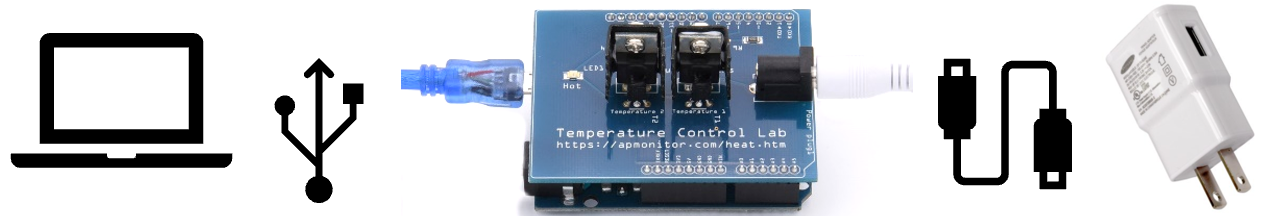
import numpy as np
import pandas as pd
import tclab
import time
import matplotlib.pyplot as plt
%matplotlib inline
# generate step test data on Arduino
filename = '12-tclab.csv'
# heater steps
Q1d = np.zeros(601)
Q1d[10:100] = 80
Q1d[100:200] = 20
Q1d[200:300] = 70
Q1d[300:400] = 50
Q1d[400:500] = 100
Q1d[500:] = 0
Q2d = np.zeros(601)
Q2d[50:150] = 35
Q2d[150:250] = 95
Q2d[250:350] = 25
Q2d[350:450] = 100
Q2d[450:550] = 45
Q2d[550:] = 0
# Connect to Arduino
a = tclab.TCLab()
fid = open(filename,'w')
fid.write('Time,Q1,Q2,T1,T2\n')
fid.close()
# run step test (20 min)
for i in range(601):
# set heater values
a.Q1(Q1d[i])
a.Q2(Q2d[i])
print('Time: ' + str(2*i) + \
' Q1: ' + str(Q1d[i]) + \
' Q2: ' + str(Q2d[i]) + \
' T1: ' + str(a.T1) + \
' T2: ' + str(a.T2))
# wait 2 seconds
time.sleep(2)
fid = open(filename,'a')
fid.write(str(2*i)+','+str(Q1d[i])+','+str(Q2d[i])+',' \
+str(a.T1)+','+str(a.T2)+'\n')
fid.close()
# close connection to Arduino
a.close()
# read data file
data = pd.read_csv(filename)
# plot measurements
plt.figure()
plt.subplot(2,1,1)
plt.plot(data['Time'],data['Q1'],'r-',label='Heater 1')
plt.plot(data['Time'],data['Q2'],'b--',label='Heater 2')
plt.ylabel('Heater (%)')
plt.legend(loc='best')
plt.subplot(2,1,2)
plt.plot(data['Time'],data['T1'],'r.',label='Temperature 1')
plt.plot(data['Time'],data['T2'],'b.',label='Temperature 2')
plt.ylabel('Temperature (degC)')
plt.legend(loc='best')
plt.xlabel('Time (sec)')
plt.savefig('12-tclab.png')
plt.show()

Model Predictive Control with Time Series Model¶
Run the following application with the TCLab connected. It uses the step test data from above to create a time series model. The application then uses this time series to create a Model Predictive Control application that optimizes the heaters to target temperature values. As the MPC runs, blow on the heaters to cause a disturbance. Observe how the predicted heater profile changes as the disturbance is applied.
import numpy as np
import time
import matplotlib.pyplot as plt
import pandas as pd
import json
# get gekko package with:
# pip install gekko
from gekko import GEKKO
# get tclab package with:
# pip install tclab
from tclab import TCLab
# Detect session is IPython
try:
from IPython import get_ipython
from IPython.display import display,clear_output
get_ipython().run_line_magic('matplotlib', 'inline')
ipython = True
print('IPython Notebook')
except:
ipython = False
print('Not IPython Notebook')
# Connect to Arduino
a = TCLab()
# Final time
tf = 10 # min
# number of data points (every 2 seconds)
n = tf * 30 + 1
# Percent Heater (0-100%)
Q1s = np.zeros(n)
Q2s = np.zeros(n)
# Temperatures (degC)
T1m = a.T1 * np.ones(n)
T2m = a.T2 * np.ones(n)
# Temperature setpoints
T1sp = T1m[0] * np.ones(n)
T2sp = T2m[0] * np.ones(n)
# Heater set point steps about every 150 sec
T1sp[3:] = 50.0
T2sp[40:] = 35.0
T1sp[80:] = 30.0
T2sp[120:] = 50.0
T1sp[160:] = 45.0
T2sp[200:] = 35.0
T1sp[240:] = 60.0
#########################################################
# Initialize Model
#########################################################
# load data (20 min, dt=2 sec) and parse into columns
data = pd.read_csv('12-tclab.csv')
t = data['Time']
u = data[['Q1','Q2']]
y = data[['T1','T2']]
# generate time-series model
m = GEKKO(remote=False)
##################################################################
# system identification
na = 2 # output coefficients
nb = 2 # input coefficients
print('Identify model')
yp,p,K = m.sysid(t,u,y,na,nb,objf=10000,scale=False,diaglevel=1)
##################################################################
# plot sysid results
plt.figure()
plt.subplot(2,1,1)
plt.plot(t,u)
plt.legend([r'$Q_1$',r'$Q_2$'])
plt.ylabel('MVs')
plt.subplot(2,1,2)
plt.plot(t,y)
plt.plot(t,yp)
plt.legend([r'$T_{1meas}$',r'$T_{2meas}$',\
r'$T_{1pred}$',r'$T_{2pred}$'])
plt.ylabel('CVs')
plt.xlabel('Time')
plt.savefig('sysid.png')
plt.show()
##################################################################
# create control ARX model
y = m.Array(m.CV,2)
u = m.Array(m.MV,2)
m.arx(p,y,u)
# rename CVs
TC1 = y[0]
TC2 = y[1]
# rename MVs
Q1 = u[0]
Q2 = u[1]
# steady state initialization
m.options.IMODE = 1
m.solve(disp=False)
# set up MPC
m.options.IMODE = 6 # MPC
m.options.CV_TYPE = 1 # Objective type
m.options.NODES = 2 # Collocation nodes
m.options.SOLVER = 3 # IPOPT
m.time=np.linspace(0,120,61)
# Manipulated variables
Q1.STATUS = 1 # manipulated
Q1.FSTATUS = 0 # not measured
Q1.DMAX = 50.0
Q1.DCOST = 0.1
Q1.UPPER = 100.0
Q1.LOWER = 0.0
Q2.STATUS = 1 # manipulated
Q2.FSTATUS = 0 # not measured
Q2.DMAX = 50.0
Q2.DCOST = 0.1
Q2.UPPER = 100.0
Q2.LOWER = 0.0
# Controlled variables
TC1.STATUS = 1 # drive to set point
TC1.FSTATUS = 1 # receive measurement
TC1.TAU = 20 # response speed (time constant)
TC1.TR_INIT = 2 # reference trajectory
TC1.TR_OPEN = 0
TC2.STATUS = 1 # drive to set point
TC2.FSTATUS = 1 # receive measurement
TC2.TAU = 20 # response speed (time constant)
TC2.TR_INIT = 2 # dead-band
TC2.TR_OPEN = 1
# Main Loop
start_time = time.time()
prev_time = start_time
tm = np.zeros(n)
# Create plot
if not ipython:
plt.figure(figsize=(10,7))
plt.ion()
plt.show()
try:
for i in range(1,n-1):
# Sleep time
sleep_max = 2.0
sleep = sleep_max - (time.time() - prev_time)
if sleep>=0.01:
time.sleep(sleep-0.01)
else:
time.sleep(0.01)
# Record time and change in time
t = time.time()
dt = t - prev_time
prev_time = t
tm[i] = t - start_time
# Read temperatures in Celsius
T1m[i] = a.T1
T2m[i] = a.T2
# Insert measurements
TC1.MEAS = T1m[i]
TC2.MEAS = T2m[i]
# Adjust setpoints
db1 = 1.0 # dead-band
TC1.SPHI = T1sp[i] + db1
TC1.SPLO = T1sp[i] - db1
db2 = 0.2
TC2.SPHI = T2sp[i] + db2
TC2.SPLO = T2sp[i] - db2
# Adjust heaters with MPC
m.solve()
if m.options.APPSTATUS == 1:
# Retrieve new values
Q1s[i+1] = Q1.NEWVAL
Q2s[i+1] = Q2.NEWVAL
# get additional solution information
with open(m.path+'//results.json') as f:
results = json.load(f)
else:
# Solution failed
Q1s[i+1] = 0.0
Q2s[i+1] = 0.0
# Write new heater values (0-100)
a.Q1(Q1s[i])
a.Q2(Q2s[i])
# Plot
# Plot
if ipython:
plt.figure(figsize=(8,5))
else:
plt.clf()
ax=plt.subplot(3,1,1)
ax.grid()
plt.plot(tm[0:i+1],T1sp[0:i+1]+db1,'k-',\
label=r'$T_1$ target',linewidth=3)
plt.plot(tm[0:i+1],T1sp[0:i+1]-db1,'k-',\
label=None,linewidth=3)
plt.plot(tm[0:i+1],T1m[0:i+1],'r.',label=r'$T_1$ measured')
plt.plot(tm[i]+m.time,results['v1.bcv'],'r-',\
label=r'$T_1$ predicted',linewidth=3)
plt.plot(tm[i]+m.time,results['v1.tr_hi'],'k--',\
label=r'$T_1$ trajectory')
plt.plot(tm[i]+m.time,results['v1.tr_lo'],'k--')
plt.ylabel('Temperature (degC)')
plt.legend(loc=2)
ax=plt.subplot(3,1,2)
ax.grid()
plt.plot(tm[0:i+1],T2sp[0:i+1]+db2,'k-',\
label=r'$T_2$ target',linewidth=3)
plt.plot(tm[0:i+1],T2sp[0:i+1]-db2,'k-',\
label=None,linewidth=3)
plt.plot(tm[0:i+1],T2m[0:i+1],'b.',label=r'$T_2$ measured')
plt.plot(tm[i]+m.time,results['v2.bcv'],'b-',\
label=r'$T_2$ predict',linewidth=3)
plt.plot(tm[i]+m.time,results['v2.tr_hi'],'k--',\
label=r'$T_2$ range')
plt.plot(tm[i]+m.time,results['v2.tr_lo'],'k--')
plt.ylabel('Temperature (degC)')
plt.legend(loc=2)
ax=plt.subplot(3,1,3)
ax.grid()
plt.plot([tm[i],tm[i]],[0,100],'k-',\
label='Current Time',linewidth=1)
plt.plot(tm[0:i+1],Q1s[0:i+1],'r.-',\
label=r'$Q_1$ history',linewidth=2)
plt.plot(tm[i]+m.time,Q1.value,'r-',\
label=r'$Q_1$ plan',linewidth=3)
plt.plot(tm[0:i+1],Q2s[0:i+1],'b.-',\
label=r'$Q_2$ history',linewidth=2)
plt.plot(tm[i]+m.time,Q2.value,'b-',
label=r'$Q_2$ plan',linewidth=3)
plt.plot(tm[i]+m.time[1],Q1.value[1],color='red',\
marker='.',markersize=15)
plt.plot(tm[i]+m.time[1],Q2.value[1],color='blue',\
marker='X',markersize=8)
plt.ylabel('Heaters')
plt.xlabel('Time (sec)')
plt.legend(loc=2)
if ipython:
clear_output(wait=True)
display(plt.gcf())
else:
plt.draw()
plt.pause(0.05)
# Turn off heaters and close connection
a.Q1(0)
a.Q2(0)
a.close()
# Save figure
plt.savefig('12-tclab_mpc.png')
# Allow user to end loop with Ctrl-C
except KeyboardInterrupt:
# Turn off heaters and close connection
a.Q1(0)
a.Q2(0)
a.close()
print('Shutting down')
plt.savefig('12-tclab_mpc.png')
# Make sure serial connection still closes when there's an error
except:
# Disconnect from Arduino
a.Q1(0)
a.Q2(0)
a.close()
print('Error: Shutting down')
plt.savefig('12-tclab_mpc.png')
raise
