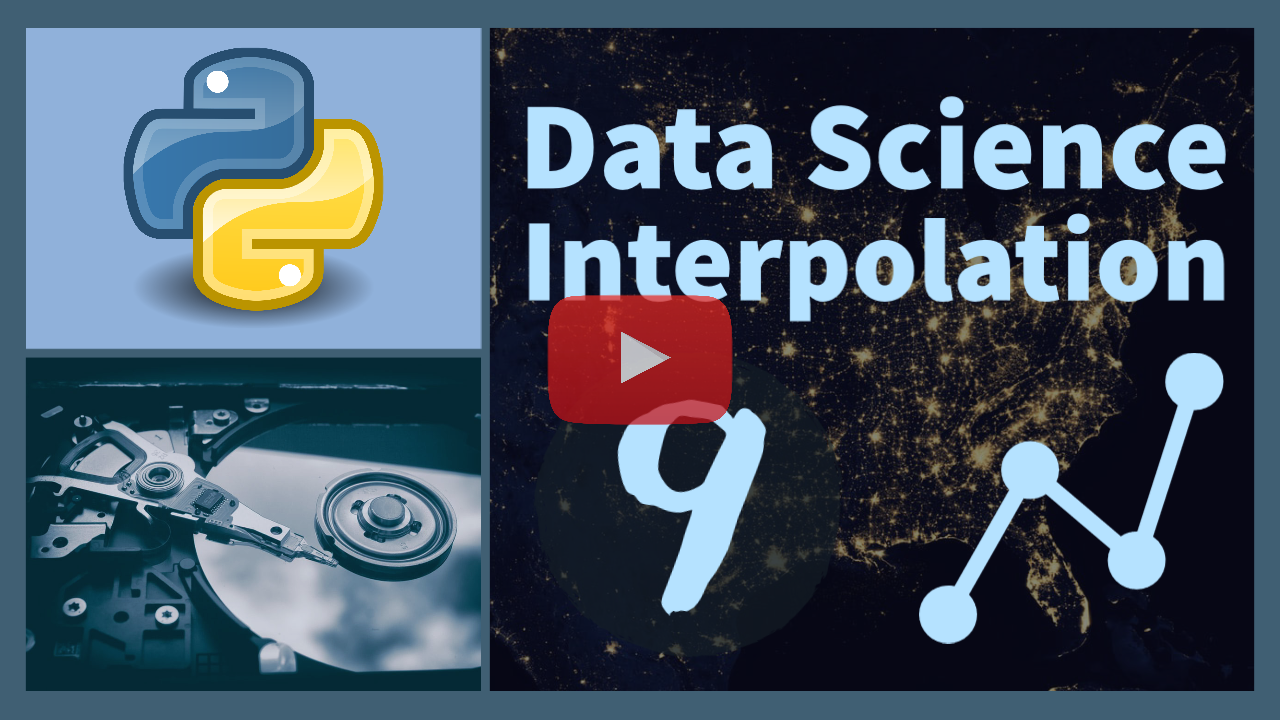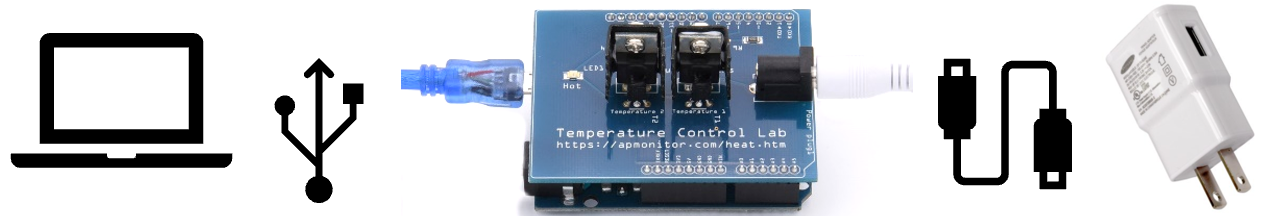9. Interpolation¶
Interpolation constructs new prediction points from a discrete set of known data points. There are many types of interpolation such as nearest neighbor (piecewise constant), linear, polynomial, cubic spline, and basis spline. In interpolation, the data provide the shape of the approximate function, with piecewise or higher-order polynomial equations to exactly match the data points at those given discrete locations.
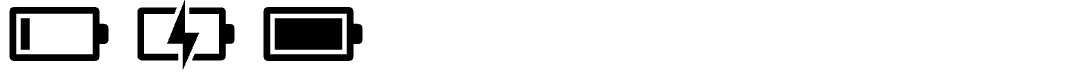
1D Interpolation¶
The scipy.interpolate package has a function for one (interp1d) dimensional interpolation where kind is nearest, previous, next, zero, linear, quadratic, cubic, or a number as 0-3.
import numpy as np
x = np.array([0,1,2,3,4,5])
y = np.array([0.1,0.25,0.3,0.5,1.0,0.9])
# 1D interpolation
from scipy.interpolate import interp1d
f = interp1d(x,y,kind='cubic')
print(f(4.5)) # predict at 4.5

Plot 1D Interpolation¶
Several of the 1d interpolations are displayed graphically. Don't forget to add extra points such as xp=np.linspace(0,5,100) when plotting the interpolation or everything will look like a linear interpolation.
xp = np.linspace(0,5,100)
y1 = interp1d(x,y,kind='nearest')
y2 = interp1d(x,y,kind=1)
y3 = interp1d(x,y,kind=3)
import matplotlib.pyplot as plt
%matplotlib inline
plt.plot(xp,y1(xp),'g-',label='Nearest')
plt.plot(xp,y2(xp),'r--',label='Linear Interp')
plt.plot(xp,y3(xp),'k:',label='Cubic Spline')
plt.plot(x,y,'bo',label='Data')
plt.legend()
plt.show()
One caution with retrieving values from an interpolation is that there will be an error such as ValueError: A value in x_new is above the interpolation range. if you request a value outside the interpolation region such as f(5.5).

Interpolation Activity¶
Create a linear interpolation with the following data.
xr = [0.0,1.0,2.0,5.0]
yr = [0.2,0.4,1.05,1.7]
Use the interpolation to predict the value at xr=3.5.

The type of spline is important for certain applications such as optimization. Gradient-based solvers perform better with continuous functions that also have continuous gradients. For this reason, a quadratic or cubic spline may be preferable to a linear interpolation. The following is an example of optimization with a cubic spline in Gekko. The original function is $\frac{1}{1+25 \, x^2}$ with the objective to find the maximum using only function values at xr=[-1.0 -0.8 -0.5 -0.25 -0.1 0.1 0.2 0.5].
from gekko import GEKKO
import numpy as np
import matplotlib.pyplot as plt
# generate data
def f(x):
return 1.0/(1.0+25.0*x**2)
xr = np.array([-1.0,-0.8,-0.5,-0.25,-0.1,0.1,0.2,0.5])
yr = f(xr)
# create cubic spline and maximize
c = GEKKO(remote=False)
xg = c.Var(); yg = c.Var()
c.cspline(xg,yg,xr,yr,True)
c.Maximize(yg)
c.solve(disp=False)
xp = np.linspace(-1,0.5,100)
plt.plot(xp,f(xp),'b-',label=r'$f(x) = \frac{1}{1+25x^2}$')
plt.plot(xr,yr,'ro',label='Data')
plt.plot(xg.value[0],yg.value[0],'kx',label='C-spline Maximum')
plt.legend(loc='best')
plt.show()

Cubic Spline Activity¶
Create a cubic spline with the following data.
xr = [0.0,1.0,2.0,3.0,4.0,5.0]
yr = [46.0,6.6,0.13,0.026,3.84,33.0]
Construct a cubic spline and find the minimum of the function.

2D Interpolation¶
There is also a function for two dimensional (interp2d) interpolation where kind is linear or cubic.
# 2D interpolation
from scipy.interpolate import interp2d
x2 = np.arange(-1.5, 1.01, 0.5)
y2 = np.arange(-1.5, 1.01, 0.5)
xx, yy = np.meshgrid(x2, y2)
zz = np.sin(xx**2+yy**2)
f2 = interp2d(x2, y2, zz, kind='cubic')
print(f2(4.5,1)) # predict z at (x=4.5, y=1)

Plot 2D Interpolation¶
A 3D plot shows the data points in red and the cubic interpolation in blue. The plot includes a 3D scatter plot for the data and a surface plot for the cubic spline.
from mpl_toolkits.mplot3d import Axes3D
fig = plt.figure(figsize=(8,5))
ax = fig.add_subplot(111, projection='3d')
ax.scatter(xx,yy,zz,color='red',label='Data')
xe = np.arange(-1.5, 1.01, 0.1)
ye = np.arange(-1.5, 1.01, 0.1)
xxe, yye = np.meshgrid(xe, ye)
fe = np.empty_like(xxe)
for i in range(np.size(fe,0)):
for j in range(np.size(fe,1)):
fe[i,j] = f2(xxe[i,j],yye[i,j])
ax.plot_surface(xxe,yye,fe,color='blue',alpha=0.7)
plt.legend()
plt.show()

Interpolation¶
Create an interpolation function between the measured points for $T_1$ using a linear interpolation. Show the recorded $T_1$ as red dots and the linear interpolation as a black line. Add x-label and y-labels as well as a plot legend.

Interpolation versus Regression¶
Create an interpolation function between the measured points for $T_2$ using a cubic spline. Compare the piecewise cubic spline to a 3rd order polynomial regression. Show the recorded $T_2$ as blue dots, the cubic spline interpolation as a black dashed line, and the polynomial regression as a red dotted line. Add appropriate labels to the plot.