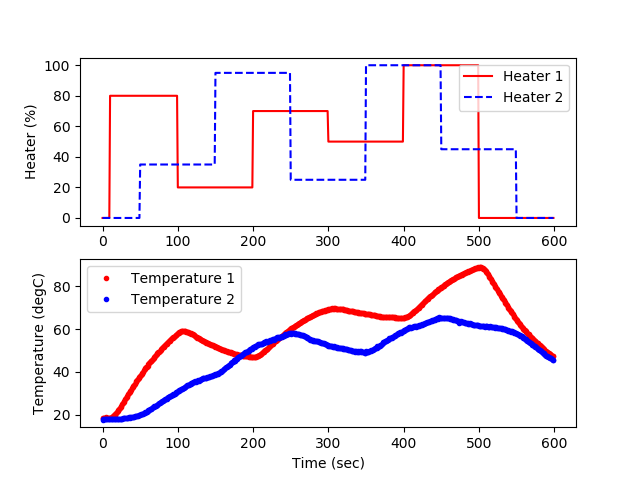TCLab F - Linear Model Predictive Control
Main.TCLabF History
Hide minor edits - Show changes to markup
- use remote=True for MacOS
- use remote=True for MacOS
plt.plot(tm[0:i],Q1s[0:i],'r-',LineWidth=3,label=r'$Q_1$')
plt.plot(tm[0:i],Q2s[0:i],'b:',LineWidth=3,label=r'$Q_2$')
plt.plot(tm[0:i],Q1s[0:i],'r-',lw=3,label=r'$Q_1$')
plt.plot(tm[0:i],Q2s[0:i],'b:',lw=3,label=r'$Q_2$')
label=r'$T_1$ target',linewidth=3)
label=r'$T_1$ target',lw=3)
label=None,linewidth=3)
label=None,lw=3)
label=r'$T_1$ predicted',linewidth=3)
label=r'$T_1$ predicted',lw=3)
label=r'$T_2$ target',linewidth=3)
label=r'$T_2$ target',lw=3)
label=None,linewidth=3)
label=None,lw=3)
label=r'$T_2$ predict',linewidth=3)
label=r'$T_2$ predict',lw=3)
label='Current Time',linewidth=1)
label='Current Time',lw=1)
label=r'$Q_1$ history',linewidth=2)
label=r'$Q_1$ history',lw=2)
label=r'$Q_1$ plan',linewidth=3)
label=r'$Q_1$ plan',lw=3)
label=r'$Q_2$ history',linewidth=2)
label=r'$Q_2$ history',lw=2)
label=r'$Q_2$ plan',linewidth=3)
label=r'$Q_2$ plan',lw=3)
label=r'$T_1$ target',linewidth=3)
label=r'$T_1$ target',lw=3)
label=None,linewidth=3)
label=None,lw=3)
label=r'$T_1$ predicted',linewidth=3)
label=r'$T_1$ predicted',lw=3)
label=r'$T_2$ target',linewidth=3)
label=r'$T_2$ target',lw=3)
label=None,linewidth=3)
label=None,lw=3)
label=r'$T_2$ predict',linewidth=3)
label=r'$T_2$ predict',lw=3)
label='Current Time',linewidth=1)
label='Current Time',lw=1)
label=r'$Q_1$ history',linewidth=2)
label=r'$Q_1$ history',lw=2)
label=r'$Q_1$ plan',linewidth=3)
label=r'$Q_1$ plan',lw=3)
label=r'$Q_2$ history',linewidth=2)
label=r'$Q_2$ history',lw=2)
label=r'$Q_2$ plan',linewidth=3)
label=r'$Q_2$ plan',lw=3)
See MIMO Model Identification for additional help on creating and step testing an Auto-regressive exogenous (ARX) model.
See SISO Model Identification for information on creating a single heater, single temperature control model.
 TCLab F: SISO Control Jupyter Notebook
TCLab F: SISO Control Jupyter NotebookSee MIMO Model Identification for additional help on creating and step testing a MIMO (Multiple Input, Multiple Output) Auto-regressive exogenous (ARX) input model.
Virtual TCLab on Google Colab
TC1 = m.CV(value=TC1_ss)
TC1 = m.CV(value=TC1_ss.value)
m = GEKKO(remote=False)
m = GEKKO()
y,u = m.arx(p)
y = m.Array(m.CV,2) u = m.Array(m.MV,2) m.arx(p,y,u)
na = 1 # output coefficients nb = 1 # input coefficients
na = 2 # output coefficients nb = 2 # input coefficients
yp,p,K = m.sysid(t,u,y,na,nb,scale=False,objf=100)
yp,p,K = m.sysid(t,u,y,na,nb,objf=10000,scale=False,diaglevel=1)
m.time=np.linspace(0,60,61)
m.time=np.linspace(0,120,61)
Q1.DMAX = 20.0
Q1.DMAX = 50.0
Q2.DMAX = 30.0
Q2.DMAX = 50.0
TC1.TAU = 40 # response speed (time constant) TC1.TR_INIT = 1 # reference trajectory
TC1.TAU = 20 # response speed (time constant) TC1.TR_INIT = 2 # reference trajectory
TC2.TAU = 0 # response speed (time constant) TC2.TR_INIT = 0 # dead-band
TC2.TAU = 20 # response speed (time constant) TC2.TR_INIT = 2 # dead-band
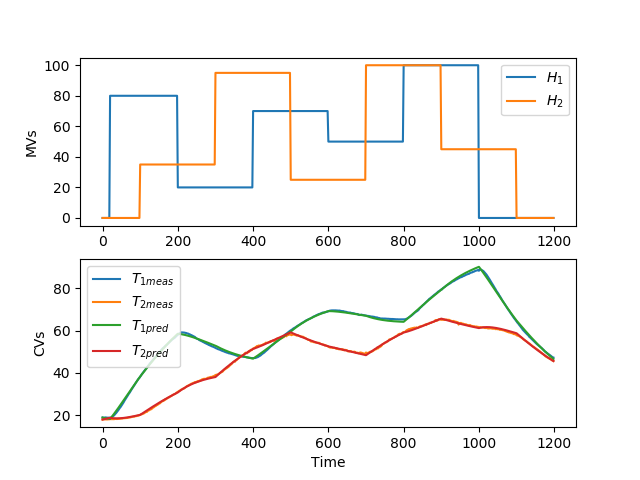
na = 2 # output coefficients nb = 2 # input coefficients
na = 1 # output coefficients nb = 1 # input coefficients
yp,p,K = m.sysid(t,u,y,na,nb)
yp,p,K = m.sysid(t,u,y,na,nb,scale=False,objf=100)
plt.show()
import numpy as np import time import matplotlib.pyplot as plt import pandas as pd import json
- get gekko package with:
- pip install gekko
from gekko import GEKKO
- get tclab package with:
- pip install tclab
from tclab import TCLab
- Connect to Arduino
a = TCLab()
- Make an MP4 animation?
make_mp4 = False if make_mp4:
import imageio # required to make animation
import os
try:
os.mkdir('./figures')
except:
pass
- Final time
tf = 10 # min
- number of data points (every 2 seconds)
n = tf * 30 + 1
- Percent Heater (0-100%)
Q1s = np.zeros(n) Q2s = np.zeros(n)
- Temperatures (degC)
T1m = a.T1 * np.ones(n) T2m = a.T2 * np.ones(n)
- Temperature setpoints
T1sp = T1m[0] * np.ones(n) T2sp = T2m[0] * np.ones(n)
- Heater set point steps about every 150 sec
T1sp[3:] = 50.0 T2sp[40:] = 35.0 T1sp[80:] = 30.0 T2sp[120:] = 50.0 T1sp[160:] = 45.0 T2sp[200:] = 35.0 T1sp[240:] = 60.0
- Initialize Model
- load data (20 min, dt=2 sec) and parse into columns
url = 'http://apmonitor.com/do/uploads/Main/tclab_2sec.txt' data = pd.read_csv(url) t = data['Time'] u = data'H1','H2'? y = data'T1','T2'?
- generate time-series model
m = GEKKO(remote=False)
- system identification
na = 2 # output coefficients nb = 2 # input coefficients print('Identify model') yp,p,K = m.sysid(t,u,y,na,nb)
- plot sysid results
plt.figure() plt.subplot(2,1,1) plt.plot(t,u) plt.legend([r'$H_1$',r'$H_2$']) plt.ylabel('MVs') plt.subplot(2,1,2) plt.plot(t,y) plt.plot(t,yp) plt.legend([r'$T_{1meas}$',r'$T_{2meas}$', r'$T_{1pred}$',r'$T_{2pred}$']) plt.ylabel('CVs') plt.xlabel('Time') plt.savefig('sysid.png')
- create control ARX model
y,u = m.arx(p)
- rename CVs
TC1 = y[0] TC2 = y[1]
- rename MVs
Q1 = u[0] Q2 = u[1]
- steady state initialization
m.options.IMODE = 1 m.solve(disp=False)
- set up MPC
m.options.IMODE = 6 # MPC m.options.CV_TYPE = 1 # Objective type m.options.NODES = 2 # Collocation nodes m.options.SOLVER = 3 # IPOPT m.time=np.linspace(0,60,61)
- Manipulated variables
Q1.STATUS = 1 # manipulated Q1.FSTATUS = 0 # not measured Q1.DMAX = 20.0 Q1.DCOST = 0.1 Q1.UPPER = 100.0 Q1.LOWER = 0.0
Q2.STATUS = 1 # manipulated Q2.FSTATUS = 0 # not measured Q2.DMAX = 30.0 Q2.DCOST = 0.1 Q2.UPPER = 100.0 Q2.LOWER = 0.0
- Controlled variables
TC1.STATUS = 1 # drive to set point TC1.FSTATUS = 1 # receive measurement TC1.TAU = 40 # response speed (time constant) TC1.TR_INIT = 1 # reference trajectory TC1.TR_OPEN = 0
TC2.STATUS = 1 # drive to set point TC2.FSTATUS = 1 # receive measurement TC2.TAU = 0 # response speed (time constant) TC2.TR_INIT = 0 # dead-band TC2.TR_OPEN = 1
- Create plot
plt.figure(figsize=(10,7)) plt.ion() plt.show()
- Main Loop
start_time = time.time() prev_time = start_time tm = np.zeros(n)
try:
for i in range(1,n-1):
# Sleep time
sleep_max = 2.0
sleep = sleep_max - (time.time() - prev_time)
if sleep>=0.01:
time.sleep(sleep-0.01)
else:
time.sleep(0.01)
# Record time and change in time
t = time.time()
dt = t - prev_time
prev_time = t
tm[i] = t - start_time
# Read temperatures in Celsius
T1m[i] = a.T1
T2m[i] = a.T2
# Insert measurements
TC1.MEAS = T1m[i]
TC2.MEAS = T2m[i]
# Adjust setpoints
db1 = 1.0 # dead-band
TC1.SPHI = T1sp[i] + db1
TC1.SPLO = T1sp[i] - db1
db2 = 0.2
TC2.SPHI = T2sp[i] + db2
TC2.SPLO = T2sp[i] - db2
# Adjust heaters with MPC
m.solve()
if m.options.APPSTATUS == 1:
# Retrieve new values
Q1s[i+1] = Q1.NEWVAL
Q2s[i+1] = Q2.NEWVAL
# get additional solution information
with open(m.path+'//results.json') as f:
results = json.load(f)
else:
# Solution failed
Q1s[i+1] = 0.0
Q2s[i+1] = 0.0
# Write new heater values (0-100)
a.Q1(Q1s[i])
a.Q2(Q2s[i])
# Plot
plt.clf()
ax=plt.subplot(3,1,1)
ax.grid()
plt.plot(tm[0:i+1],T1sp[0:i+1]+db1,'k-', label=r'$T_1$ target',linewidth=3)
plt.plot(tm[0:i+1],T1sp[0:i+1]-db1,'k-', label=None,linewidth=3)
plt.plot(tm[0:i+1],T1m[0:i+1],'r.',label=r'$T_1$ measured')
plt.plot(tm[i]+m.time,results['v1.bcv'],'r-', label=r'$T_1$ predicted',linewidth=3)
plt.plot(tm[i]+m.time,results['v1.tr_hi'],'k--', label=r'$T_1$ trajectory')
plt.plot(tm[i]+m.time,results['v1.tr_lo'],'k--')
plt.ylabel('Temperature (degC)')
plt.legend(loc=2)
ax=plt.subplot(3,1,2)
ax.grid()
plt.plot(tm[0:i+1],T2sp[0:i+1]+db2,'k-', label=r'$T_2$ target',linewidth=3)
plt.plot(tm[0:i+1],T2sp[0:i+1]-db2,'k-', label=None,linewidth=3)
plt.plot(tm[0:i+1],T2m[0:i+1],'b.',label=r'$T_2$ measured')
plt.plot(tm[i]+m.time,results['v2.bcv'],'b-', label=r'$T_2$ predict',linewidth=3)
plt.plot(tm[i]+m.time,results['v2.tr_hi'],'k--', label=r'$T_2$ range')
plt.plot(tm[i]+m.time,results['v2.tr_lo'],'k--')
plt.ylabel('Temperature (degC)')
plt.legend(loc=2)
ax=plt.subplot(3,1,3)
ax.grid()
plt.plot([tm[i],tm[i]],[0,100],'k-', label='Current Time',linewidth=1)
plt.plot(tm[0:i+1],Q1s[0:i+1],'r.-', label=r'$Q_1$ history',linewidth=2)
plt.plot(tm[i]+m.time,Q1.value,'r-', label=r'$Q_1$ plan',linewidth=3)
plt.plot(tm[0:i+1],Q2s[0:i+1],'b.-', label=r'$Q_2$ history',linewidth=2)
plt.plot(tm[i]+m.time,Q2.value,'b-',
label=r'$Q_2$ plan',linewidth=3)
plt.plot(tm[i]+m.time[1],Q1.value[1],color='red', marker='.',markersize=15)
plt.plot(tm[i]+m.time[1],Q2.value[1],color='blue', marker='X',markersize=8)
plt.ylabel('Heaters')
plt.xlabel('Time (sec)')
plt.legend(loc=2)
plt.draw()
plt.pause(0.05)
if make_mp4:
filename='./figures/plot_str(i+10000).png'
plt.savefig(filename)
# Turn off heaters and close connection
a.Q1(0)
a.Q2(0)
a.close()
# Save figure
plt.savefig('tclab_mpc.png')
# generate mp4 from png figures in batches of 350
if make_mp4:
images = []
iset = 0
for i in range(1,n-1):
filename='./figures/plot_str(i+10000).png'
images.append(imageio.imread(filename))
if ((i+1)%350)==0:
imageio.mimsave('results_str(iset).mp4', images)
iset += 1
images = []
if images!=[]:
imageio.mimsave('results_str(iset).mp4', images)
- Allow user to end loop with Ctrl-C
except KeyboardInterrupt:
# Turn off heaters and close connection
a.Q1(0)
a.Q2(0)
a.close()
print('Shutting down')
plt.savefig('tclab_mpc.png')
- Make sure serial connection still closes when there's an error
except:
# Disconnect from Arduino
a.Q1(0)
a.Q2(0)
a.close()
print('Error: Shutting down')
plt.savefig('tclab_mpc.png')
raise
fid.close()
plt.savefig('tclab_dyn_meas2.png')
plt.savefig('tclab_dyn_2sec.png')
(:html:) <video width="550" controls autoplay loop>
<source src="/do/uploads/Main/tclab_arx_mpc.mp4" type="video/mp4"> Your browser does not support the video tag.
</video> (:htmlend:)
See MIMO Model Identification for additional help on creating and step testing an Auto-regressive exogenous (ARX) model.
(:html:) <video width="550" controls autoplay loop>
<source src="/do/uploads/Main/tclab_arx_mpc.mp4" type="video/mp4"> Your browser does not support the video tag.
</video> (:htmlend:)
Python GEKKO 2nd Order Model
Python GEKKO System ID with ARX Model
<source src="/do/uploads/Main/tclab_linear_mpc.mp4" type="video/mp4">
<source src="/do/uploads/Main/tclab_arx_mpc.mp4" type="video/mp4">
fid.write(str(i)+',str(Q1d[i]),str(Q2d[i]),' \
fid.write(str(2*i)+',str(Q1d[i]),str(Q2d[i]),' \
Python GEKKO 1st Order Model
Python GEKKO 2nd Order Model
(:sourceend:) (:divend:)
Python GEKKO 2nd Order Model
(:html:) <video width="550" controls autoplay loop>
<source src="/do/uploads/Main/tclab_linear_mpc.mp4" type="video/mp4"> Your browser does not support the video tag.
</video> (:htmlend:)
(:toggle hide gekko_labF3 button show="Lab F: Python TCLab Generate Data for ARX":) (:div id=gekko_labF3:) (:source lang=python:) import numpy as np import pandas as pd import tclab import time import matplotlib.pyplot as plt
- generate step test data on Arduino
filename = 'tclab_2sec.csv'
- heater steps
Q1d = np.zeros(601) Q1d[10:100] = 80 Q1d[100:200] = 20 Q1d[200:300] = 70 Q1d[300:400] = 50 Q1d[400:500] = 100 Q1d[500:] = 0
Q2d = np.zeros(601) Q2d[50:150] = 35 Q2d[150:250] = 95 Q2d[250:350] = 25 Q2d[350:450] = 100 Q2d[450:550] = 45 Q2d[550:] = 0
- Connect to Arduino
a = tclab.TCLab() fid = open(filename,'w') fid.write('Time,H1,H2,T1,T2\n') fid.close()
- run step test (20 min)
for i in range(601):
# set heater values
a.Q1(Q1d[i])
a.Q2(Q2d[i])
print('Time: ' + str(2*i) + ' H1: ' + str(Q1d[i]) + ' H2: ' + str(Q2d[i]) + ' T1: ' + str(a.T1) + ' T2: ' + str(a.T2))
# wait 2 seconds
time.sleep(2)
fid = open(filename,'a')
fid.write(str(i)+',str(Q1d[i]),str(Q2d[i]),' +str(a.T1)+',str(a.T2)\n')
- close connection to Arduino
a.close()
- read data file
data = pd.read_csv(filename)
- plot measurements
plt.figure() plt.subplot(2,1,1) plt.plot(data['Time'],data['H1'],'r-',label='Heater 1') plt.plot(data['Time'],data['H2'],'b--',label='Heater 2') plt.ylabel('Heater (%)') plt.legend(loc='best') plt.subplot(2,1,2) plt.plot(data['Time'],data['T1'],'r.',label='Temperature 1') plt.plot(data['Time'],data['T2'],'b.',label='Temperature 2') plt.ylabel('Temperature (degC)') plt.legend(loc='best') plt.xlabel('Time (sec)') plt.savefig('tclab_dyn_meas2.png')
plt.show() (:sourceend:) (:divend:)
TCLab Step Test Data for ARX Fit (`\Delta t` = 2 sec
(:toggle hide gekko_labF4 button show="Lab F: Python TCLab MIMO MPC with ARX Model":) (:div id=gekko_labF4:) Note: Switch to make_mp4 = True to make an MP4 movie animation. This requires imageio and ffmpeg (install available through Python). It creates a folder named figures in your run directory. You can delete this folder after the run is complete.
(:source lang=python:)
Note: Switch to make_mp4 = True to make an MP4 movie animation. This requires imageio and ffmpeg (install available through Python). It creates a folder named figures in your run directory. You can delete this folder after the run is complete.
# Predict Parameters and Temperatures with MHE
# use remote=False for local solve
# Adjust heaters with MPC
m.options.EV_TYPE = 1 # Objective type
m.options.CV_TYPE = 1 # Objective type
- Initialize Model as Estimator
- Initialize Model
- Measured inputs
- Manipulated variables
Q1.FSTATUS = 0 # measured
Q1.FSTATUS = 0 # not measured
Q2.FSTATUS = 0 # measured
Q2.FSTATUS = 0 # not measured
- Measurements for model alignment
- Controlled variables
TC1.STATUS = 1 # minimize error
TC1.STATUS = 1 # drive to set point
TC2.STATUS = 1 # minimize error
TC2.STATUS = 1 # drive to set point
m.options.IMODE = 6 # MHE
m.options.IMODE = 6 # MPC
- Initialize Model as Estimator
- Initialize Model
- m = GEKKO(name='tclab-mpc',remote=False)
m = GEKKO(name='tclab-mpc',server='http://127.0.0.1',remote=True)
m = GEKKO(name='tclab-mpc',remote=False)
- with a local server
- m = GEKKO(name='tclab-mpc',server='http://127.0.0.1',remote=True)
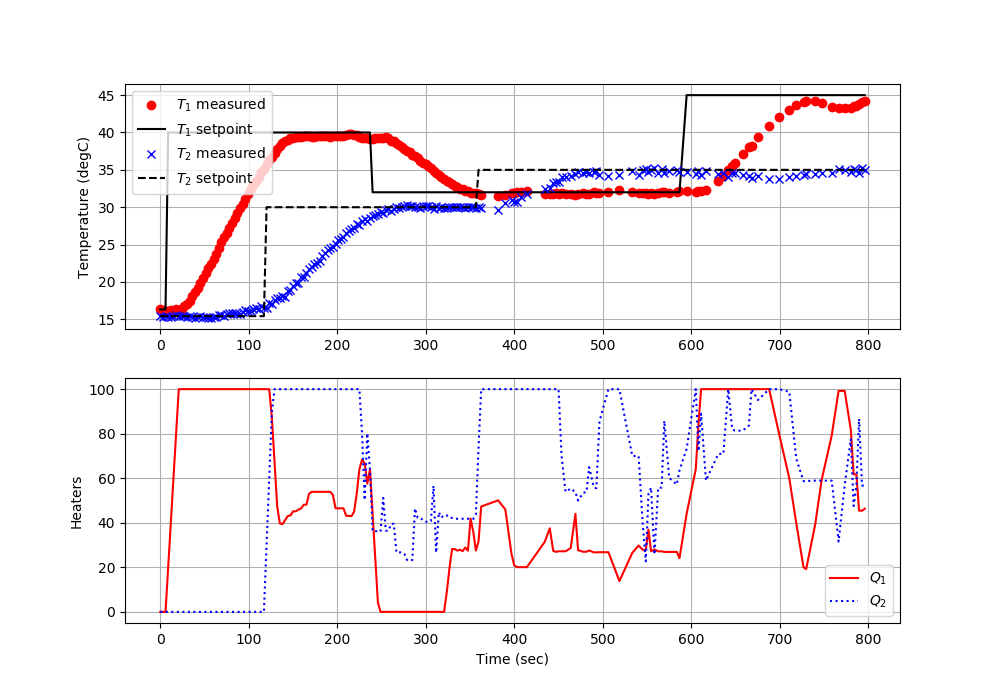
(:html:) <video width="550" controls autoplay loop>
<source src="/do/uploads/Main/tclab_linear_mpc.mp4" type="video/mp4"> Your browser does not support the video tag.
</video> (:htmlend:)
import json
- Make an MP4 animation?
make_mp4 = False if make_mp4:
import imageio # required to make animation
import os
try:
os.mkdir('./figures')
except:
pass
m = GEKKO(name='tclab-mpc',remote=False)
- m = GEKKO(name='tclab-mpc',remote=False)
m = GEKKO(name='tclab-mpc',server='http://127.0.0.1',remote=True)
Q1 = m.MV(value=0)
Q1 = m.MV(value=0,name='q1')
Q2 = m.MV(value=0)
Q2 = m.MV(value=0,name='q2')
TC1 = m.CV(value=T1m[0])
TC1 = m.CV(value=T1m[0],name='tc1')
TC1.TAU = 10 # response speed (time constant) TC1.TR_INIT = 2 # reference trajectory
TC2 = m.CV(value=T2m[0])
TC1.TAU = 40 # response speed (time constant) TC1.TR_INIT = 1 # reference trajectory TC1.TR_OPEN = 0
TC2 = m.CV(value=T2m[0],name='tc2')
TC2.TAU = 10 # response speed (time constant) TC2.TR_INIT = 2 # reference trajectory
TC2.TAU = 0 # response speed (time constant) TC2.TR_INIT = 0 # dead-band TC2.TR_OPEN = 1
for i in range(1,n):
for i in range(1,n-1):
TC1.SPHI = T1sp[i] + 0.1
TC1.SPLO = T1sp[i] - 0.1
TC2.SPHI = T2sp[i] + 0.1
TC2.SPLO = T2sp[i] - 0.1
db1 = 1.0 # dead-band
TC1.SPHI = T1sp[i] + db1
TC1.SPLO = T1sp[i] - db1
db2 = 0.2
TC2.SPHI = T2sp[i] + db2
TC2.SPLO = T2sp[i] - db2
Q1s[i] = Q1.NEWVAL
Q2s[i] = Q2.NEWVAL
Q1s[i+1] = Q1.NEWVAL
Q2s[i+1] = Q2.NEWVAL
# get additional solution information
with open(m.path+'//results.json') as f:
results = json.load(f)
Q1s[i] = 0.0
Q2s[i] = 0.0
Q1s[i+1] = 0.0
Q2s[i+1] = 0.0
ax=plt.subplot(2,1,1)
ax=plt.subplot(3,1,1)
plt.plot(tm[0:i],T1m[0:i],'ro',label=r'$T_1$ measured')
plt.plot(tm[0:i],T1sp[0:i],'k-',label=r'$T_1$ setpoint')
plt.plot(tm[0:i],T2m[0:i],'bx',label=r'$T_2$ measured')
plt.plot(tm[0:i],T2sp[0:i],'k--',label=r'$T_2$ setpoint')
plt.plot(tm[0:i+1],T1sp[0:i+1]+db1,'k-', label=r'$T_1$ target',linewidth=3)
plt.plot(tm[0:i+1],T1sp[0:i+1]-db1,'k-', label=None,linewidth=3)
plt.plot(tm[0:i+1],T1m[0:i+1],'r.',label=r'$T_1$ measured')
plt.plot(tm[i]+m.time,results['tc1.bcv'],'r-', label=r'$T_1$ predicted',linewidth=3)
plt.plot(tm[i]+m.time,results['tc1.tr_hi'],'k--', label=r'$T_1$ trajectory')
plt.plot(tm[i]+m.time,results['tc1.tr_lo'],'k--')
ax=plt.subplot(2,1,2)
ax=plt.subplot(3,1,2)
ax.grid()
plt.plot(tm[0:i+1],T2sp[0:i+1]+db2,'k-', label=r'$T_2$ target',linewidth=3)
plt.plot(tm[0:i+1],T2sp[0:i+1]-db2,'k-', label=None,linewidth=3)
plt.plot(tm[0:i+1],T2m[0:i+1],'b.',label=r'$T_2$ measured')
plt.plot(tm[i]+m.time,results['tc2.bcv'],'b-', label=r'$T_2$ predict',linewidth=3)
plt.plot(tm[i]+m.time,results['tc2.tr_hi'],'k--', label=r'$T_2$ range')
plt.plot(tm[i]+m.time,results['tc2.tr_lo'],'k--')
plt.ylabel('Temperature (degC)')
plt.legend(loc=2)
ax=plt.subplot(3,1,3)
plt.plot(tm[0:i],Q1s[0:i],'r-',label=r'$Q_1$')
plt.plot(tm[0:i],Q2s[0:i],'b:',label=r'$Q_2$')
plt.plot([tm[i],tm[i]],[0,100],'k-', label='Current Time',linewidth=1)
plt.plot(tm[0:i+1],Q1s[0:i+1],'r.-', label=r'$Q_1$ history',linewidth=2)
plt.plot(tm[i]+m.time,Q1.value,'r-', label=r'$Q_1$ plan',linewidth=3)
plt.plot(tm[0:i+1],Q2s[0:i+1],'b.-', label=r'$Q_2$ history',linewidth=2)
plt.plot(tm[i]+m.time,Q2.value,'b-',
label=r'$Q_2$ plan',linewidth=3)
plt.plot(tm[i]+m.time[1],Q1.value[1],color='red', marker='.',markersize=15)
plt.plot(tm[i]+m.time[1],Q2.value[1],color='blue', marker='X',markersize=8)
plt.legend(loc='best')
plt.legend(loc=2)
if make_mp4:
filename='./figures/plot_str(i+10000).png'
plt.savefig(filename)
# generate mp4 from png figures in batches of 350
if make_mp4:
images = []
iset = 0
for i in range(1,n-1):
filename='./figures/plot_str(i+10000).png'
images.append(imageio.imread(filename))
if ((i+1)%350)==0:
imageio.mimsave('results_str(iset).mp4', images)
iset += 1
images = []
if images!=[]:
imageio.mimsave('results_str(iset).mp4', images)
(:title TCLab F - Linear Model Predictive Control:) (:keywords Arduino, Empirical, System Identification, Regression, temperature, control, process control, course:) (:description Linear Model Predictive Control for Temperature Control with Arduino Temperature Sensors and Heaters:)
The TCLab is a hands-on application of machine learning and advanced temperature control with two heaters and two temperature sensors. The labs reinforce principles of model development, estimation, and advanced control methods. This is the sixth exercise and it involves linear model predictive control with an empirical 2nd order model. The predictions were previously aligned to the measured values through an estimator. This model predictive controller uses those parameters and a linear model of the TCLab input to output response to control temperatures to a set point.
See information on Model Predictive Control (MPC) and MPC Examples in Excel, MATLAB, Simulink, and Python.
Lab Problem Statement
Data and Solutions
- Solution with Python
(:html:) <iframe width="560" height="315" src="https://www.youtube.com/embed/P_tPc0LvHJY" frameborder="0" allow="accelerometer; autoplay; encrypted-media; gyroscope; picture-in-picture" allowfullscreen></iframe> (:htmlend:)
- Solution with MATLAB
(:html:) <iframe width="560" height="315" src="https://www.youtube.com/embed/7WMVUMM5Dt0" frameborder="0" allow="accelerometer; autoplay; encrypted-media; gyroscope; picture-in-picture" allowfullscreen></iframe> (:htmlend:)
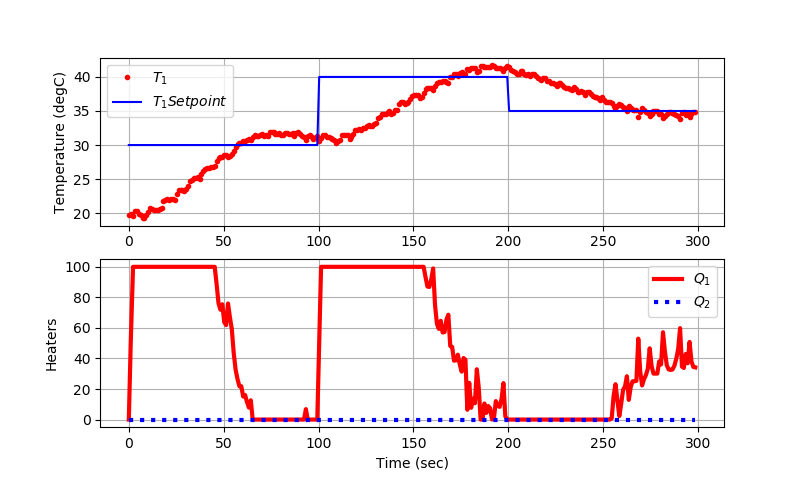
(:toggle hide gekko_labF1 button show="Lab F: Python TCLab SISO MPC with 1st Order Model":) (:div id=gekko_labF1:) (:source lang=python:) import tclab import numpy as np import time import matplotlib.pyplot as plt from gekko import GEKKO
- Connect to Arduino
a = tclab.TCLab()
- Get Version
print(a.version)
- Turn LED on
print('LED On') a.LED(100)
- Run time in minutes
run_time = 5.0
- Number of cycles
loops = int(60.0*run_time) tm = np.zeros(loops)
- Temperature (K)
T1 = np.ones(loops) * a.T1 # temperature (degC) Tsp1 = np.ones(loops) * 30.0 # set point (degC)
- Set point changes
Tsp1[100:] = 40.0 Tsp1[200:] = 35.0
T2 = np.ones(loops) * a.T2 # temperature (degC) Tsp2 = np.ones(loops) * 23.0 # set point (degC)
- heater values
Q1s = np.ones(loops) * 0.0 Q2s = np.ones(loops) * 0.0
- Initialize Model as Estimator
- use remote=True for MacOS
m = GEKKO(name='tclab-mpc',remote=False)
- 30 second time horizon
m.time = np.linspace(0,30,31)
- Parameters
Q1_ss = m.Param(value=0) TC1_ss = m.Param(value=23) Kp = m.Param(value=0.4) tau = m.Param(value=160.0)
- Manipulated variable
Q1 = m.MV(value=0) Q1.STATUS = 1 # use to control temperature Q1.FSTATUS = 0 # no feedback measurement Q1.LOWER = 0.0 Q1.UPPER = 100.0 Q1.DMAX = 50.0 Q1.COST = 0.0 Q1.DCOST = 1.0e-4
- Controlled variable
TC1 = m.CV(value=TC1_ss) TC1.STATUS = 1 # minimize error with setpoint range TC1.FSTATUS = 1 # receive measurement TC1.TR_INIT = 2 # reference trajectory TC1.TAU = 10 # time constant for response
- Equation
m.Equation(tau * TC1.dt() + (TC1-TC1_ss) == Kp * (Q1-Q1_ss))
- Global Options
m.options.IMODE = 6 # MPC m.options.CV_TYPE = 1 # Objective type m.options.NODES = 3 # Collocation nodes m.options.SOLVER = 1 # 1=APOPT, 3=IPOPT
- Create plot
plt.figure() plt.ion() plt.show()
- Main Loop
start_time = time.time() prev_time = start_time try:
for i in range(1,loops):
# Sleep time
sleep_max = 1.0
sleep = sleep_max - (time.time() - prev_time)
if sleep>=0.01:
time.sleep(sleep)
else:
time.sleep(0.01)
# Record time and change in time
t = time.time()
dt = t - prev_time
prev_time = t
tm[i] = t - start_time
# Read temperatures in Kelvin
T1[i] = a.T1
T2[i] = a.T2
###############################
### MPC CONTROLLER ###
###############################
TC1.MEAS = T1[i]
# input setpoint with deadband +/- DT
DT = 0.1
TC1.SPHI = Tsp1[i] + DT
TC1.SPLO = Tsp1[i] - DT
# solve MPC
m.solve(disp=False)
# test for successful solution
if (m.options.APPSTATUS==1):
# retrieve the first Q value
Q1s[i] = Q1.NEWVAL
else:
# not successful, set heater to zero
Q1s[i] = 0
# Write output (0-100)
a.Q1(Q1s[i])
a.Q2(Q2s[i])
# Plot
plt.clf()
ax=plt.subplot(2,1,1)
ax.grid()
plt.plot(tm[0:i],T1[0:i],'ro',MarkerSize=3,label=r'$T_1$')
plt.plot(tm[0:i],Tsp1[0:i],'b-',MarkerSize=3,label=r'$T_1 Setpoint$')
plt.ylabel('Temperature (degC)')
plt.legend(loc='best')
ax=plt.subplot(2,1,2)
ax.grid()
plt.plot(tm[0:i],Q1s[0:i],'r-',LineWidth=3,label=r'$Q_1$')
plt.plot(tm[0:i],Q2s[0:i],'b:',LineWidth=3,label=r'$Q_2$')
plt.ylabel('Heaters')
plt.xlabel('Time (sec)')
plt.legend(loc='best')
plt.draw()
plt.pause(0.05)
# Turn off heaters
a.Q1(0)
a.Q2(0)
print('Shutting down')
- Allow user to end loop with Ctrl-C
except KeyboardInterrupt:
# Disconnect from Arduino
a.Q1(0)
a.Q2(0)
print('Shutting down')
a.close()
- Make sure serial connection still closes when there's an error
except:
# Disconnect from Arduino
a.Q1(0)
a.Q2(0)
print('Error: Shutting down')
a.close()
raise
(:sourceend:) (:divend:)
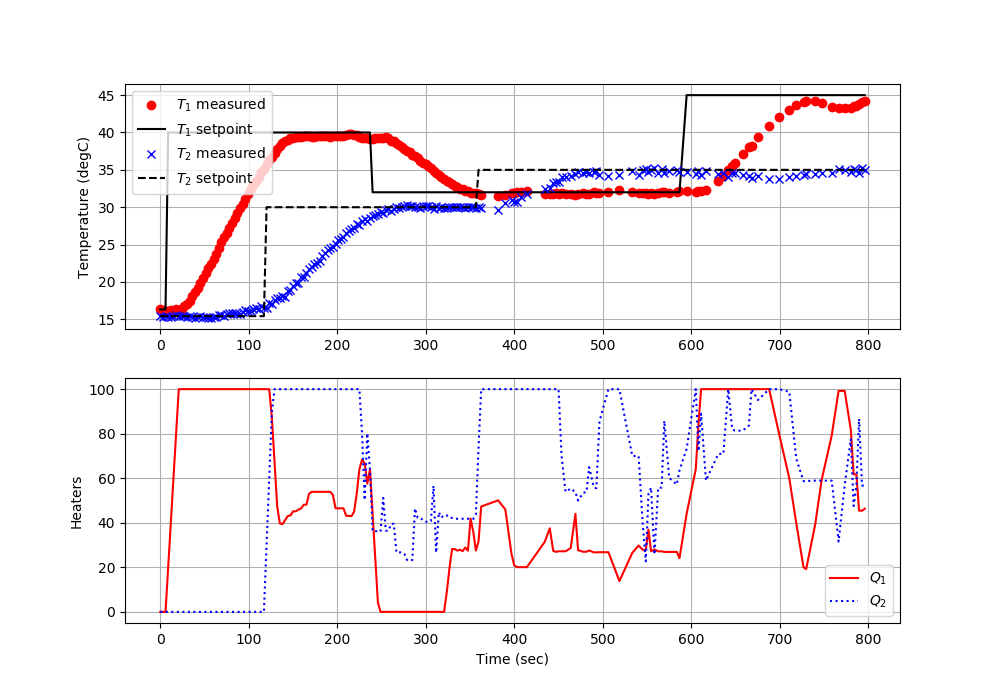
(:toggle hide gekko_labF2 button show="Lab F: Python TCLab MIMO MPC with 2nd Order Model":) (:div id=gekko_labF2:) (:source lang=python:) import numpy as np import time import matplotlib.pyplot as plt import random
- get gekko package with:
- pip install gekko
from gekko import GEKKO
- get tclab package with:
- pip install tclab
from tclab import TCLab
- Connect to Arduino
a = TCLab()
- Final time
tf = 10 # min
- number of data points (every 3 seconds)
n = tf * 20 + 1
- Percent Heater (0-100%)
Q1s = np.zeros(n) Q2s = np.zeros(n)
- Temperatures (degC)
T1m = a.T1 * np.ones(n) T2m = a.T2 * np.ones(n)
- Temperature setpoints
T1sp = T1m[0] * np.ones(n) T2sp = T2m[0] * np.ones(n)
- Heater set point steps about every 150 sec
T1sp[3:] = 40.0 T2sp[40:] = 30.0 T1sp[80:] = 32.0 T2sp[120:] = 35.0 T1sp[160:] = 45.0
- Initialize Model as Estimator
- use remote=True for MacOS
m = GEKKO(name='tclab-mpc',remote=False)
- Control horizon, non-uniform time steps
m.time = [0,3,6,10,14,18,22,27,32,38,45,55,65, 75,90,110,130,150]
- Parameters from Estimation
K1 = m.FV(value=0.607) K2 = m.FV(value=0.293) K3 = m.FV(value=0.24) tau12 = m.FV(value=192) tau3 = m.FV(value=15)
- don't update parameters with optimizer
K1.STATUS = 0 K2.STATUS = 0 K3.STATUS = 0 tau12.STATUS = 0 tau3.STATUS = 0
- Measured inputs
Q1 = m.MV(value=0) Q1.STATUS = 1 # manipulated Q1.FSTATUS = 0 # measured Q1.DMAX = 20.0 Q1.DCOST = 0.1 Q1.UPPER = 100.0 Q1.LOWER = 0.0
Q2 = m.MV(value=0) Q2.STATUS = 1 # manipulated Q2.FSTATUS = 0 # measured Q2.DMAX = 30.0 Q2.DCOST = 0.1 Q2.UPPER = 100.0 Q2.LOWER = 0.0
- State variables
TH1 = m.SV(value=T1m[0]) TH2 = m.SV(value=T2m[0])
- Measurements for model alignment
TC1 = m.CV(value=T1m[0]) TC1.STATUS = 1 # minimize error TC1.FSTATUS = 1 # receive measurement TC1.TAU = 10 # response speed (time constant) TC1.TR_INIT = 2 # reference trajectory
TC2 = m.CV(value=T2m[0]) TC2.STATUS = 1 # minimize error TC2.FSTATUS = 1 # receive measurement TC2.TAU = 10 # response speed (time constant) TC2.TR_INIT = 2 # reference trajectory
Ta = m.Param(value=23.0) # degC
- Heat transfer between two heaters
DT = m.Intermediate(TH2-TH1)
- Empirical correlations
m.Equation(tau12 * TH1.dt() + (TH1-Ta) == K1*Q1 + K3*DT) m.Equation(tau12 * TH2.dt() + (TH2-Ta) == K2*Q2 - K3*DT) m.Equation(tau3 * TC1.dt() + TC1 == TH1) m.Equation(tau3 * TC2.dt() + TC2 == TH2)
- Global Options
m.options.IMODE = 6 # MHE m.options.EV_TYPE = 1 # Objective type m.options.NODES = 3 # Collocation nodes m.options.SOLVER = 3 # IPOPT m.options.COLDSTART = 1 # COLDSTART on first cycle
- Create plot
plt.figure(figsize=(10,7)) plt.ion() plt.show()
- Main Loop
start_time = time.time() prev_time = start_time tm = np.zeros(n)
try:
for i in range(1,n):
# Sleep time
sleep_max = 3.0
sleep = sleep_max - (time.time() - prev_time)
if sleep>=0.01:
time.sleep(sleep-0.01)
else:
time.sleep(0.01)
# Record time and change in time
t = time.time()
dt = t - prev_time
prev_time = t
tm[i] = t - start_time
# Read temperatures in Celsius
T1m[i] = a.T1
T2m[i] = a.T2
# Insert measurements
TC1.MEAS = T1m[i]
TC2.MEAS = T2m[i]
# Adjust setpoints
TC1.SPHI = T1sp[i] + 0.1
TC1.SPLO = T1sp[i] - 0.1
TC2.SPHI = T2sp[i] + 0.1
TC2.SPLO = T2sp[i] - 0.1
# Predict Parameters and Temperatures with MHE
# use remote=False for local solve
m.solve()
if m.options.APPSTATUS == 1:
# Retrieve new values
Q1s[i] = Q1.NEWVAL
Q2s[i] = Q2.NEWVAL
else:
# Solution failed
Q1s[i] = 0.0
Q2s[i] = 0.0
# Write new heater values (0-100)
a.Q1(Q1s[i])
a.Q2(Q2s[i])
# Plot
plt.clf()
ax=plt.subplot(2,1,1)
ax.grid()
plt.plot(tm[0:i],T1m[0:i],'ro',label=r'$T_1$ measured')
plt.plot(tm[0:i],T1sp[0:i],'k-',label=r'$T_1$ setpoint')
plt.plot(tm[0:i],T2m[0:i],'bx',label=r'$T_2$ measured')
plt.plot(tm[0:i],T2sp[0:i],'k--',label=r'$T_2$ setpoint')
plt.ylabel('Temperature (degC)')
plt.legend(loc=2)
ax=plt.subplot(2,1,2)
ax.grid()
plt.plot(tm[0:i],Q1s[0:i],'r-',label=r'$Q_1$')
plt.plot(tm[0:i],Q2s[0:i],'b:',label=r'$Q_2$')
plt.ylabel('Heaters')
plt.xlabel('Time (sec)')
plt.legend(loc='best')
plt.draw()
plt.pause(0.05)
# Turn off heaters and close connection
a.Q1(0)
a.Q2(0)
a.close()
# Save figure
plt.savefig('tclab_mpc.png')
- Allow user to end loop with Ctrl-C
except KeyboardInterrupt:
# Turn off heaters and close connection
a.Q1(0)
a.Q2(0)
a.close()
print('Shutting down')
plt.savefig('tclab_mpc.png')
- Make sure serial connection still closes when there's an error
except:
# Disconnect from Arduino
a.Q1(0)
a.Q2(0)
a.close()
print('Error: Shutting down')
plt.savefig('tclab_mpc.png')
raise
(:sourceend:) (:divend:)
See also:
Advanced Control Lab Overview
GEKKO Documentation
TCLab Documentation
TCLab Files on GitHub
Basic (PID) Control Lab
(:html:) <style> .button {
border-radius: 4px; background-color: #0000ff; border: none; color: #FFFFFF; text-align: center; font-size: 28px; padding: 20px; width: 300px; transition: all 0.5s; cursor: pointer; margin: 5px;
}
.button span {
cursor: pointer; display: inline-block; position: relative; transition: 0.5s;
}
.button span:after {
content: '\00bb'; position: absolute; opacity: 0; top: 0; right: -20px; transition: 0.5s;
}
.button:hover span {
padding-right: 25px;
}
.button:hover span:after {
opacity: 1; right: 0;
} </style> (:htmlend:)